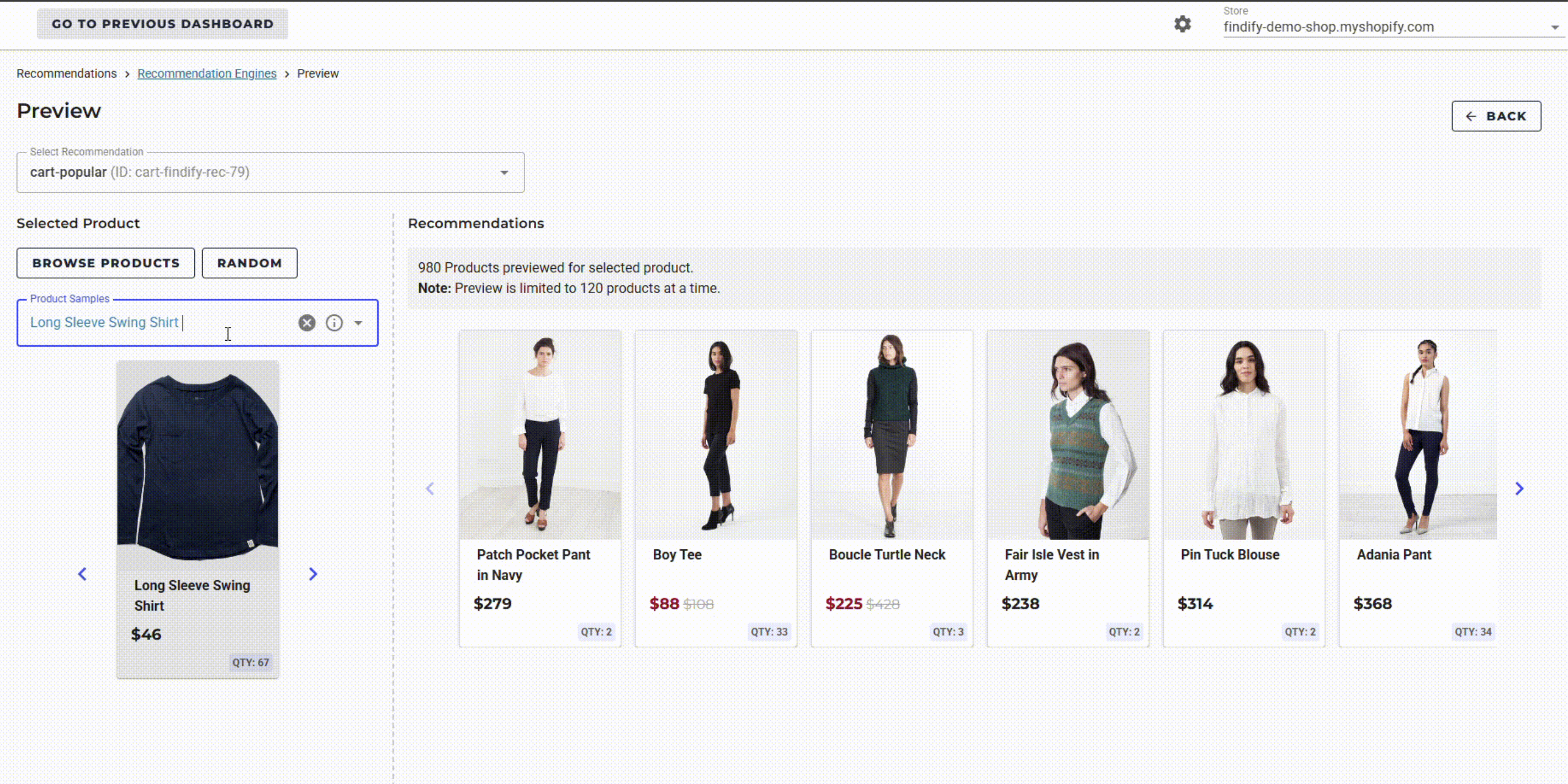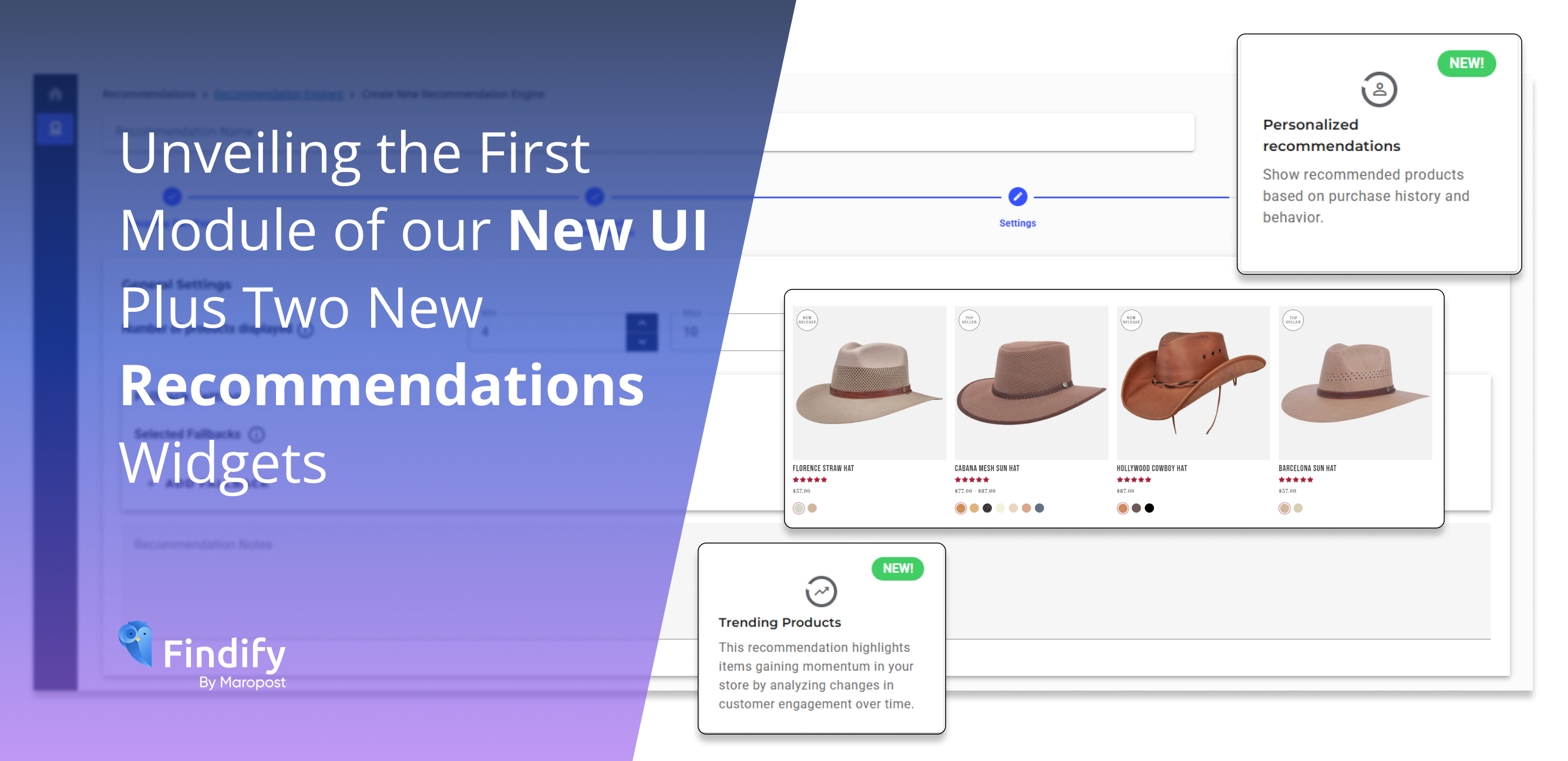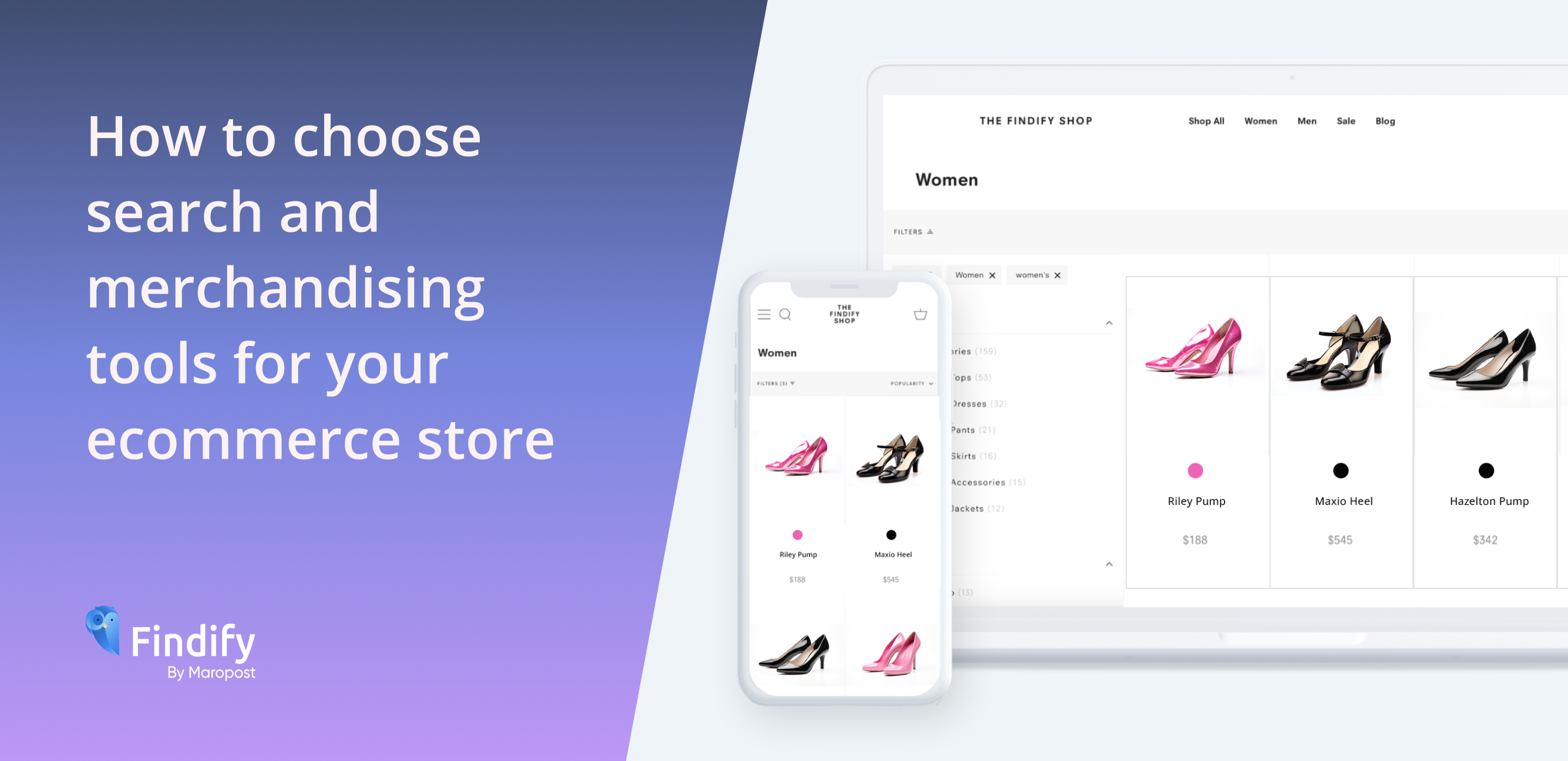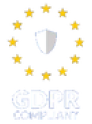A new visual preview function for ecommerce Recommendations is set to improve processes for clients of Maropost Merchandising Cloud (formerly Findify), helping them create effective upsell and cross-sell opportunities quicker and easier.
What Are Ecommerce Recommendations Anyway?
A quick refresher: Recommendations Engines occupy key real estate - home page, product pages, cart, or custom sections – to present shoppers with products they’re most likely to buy. Our engines include:
- Hot Sellers
- Recently Viewed Items
- Newest Products
- Frequently Purchased Together
- Customers Who Viewed This Also Viewed
- Customers Who Viewed This Ultimately Bought
- Personal Recommendations
- Trending Products
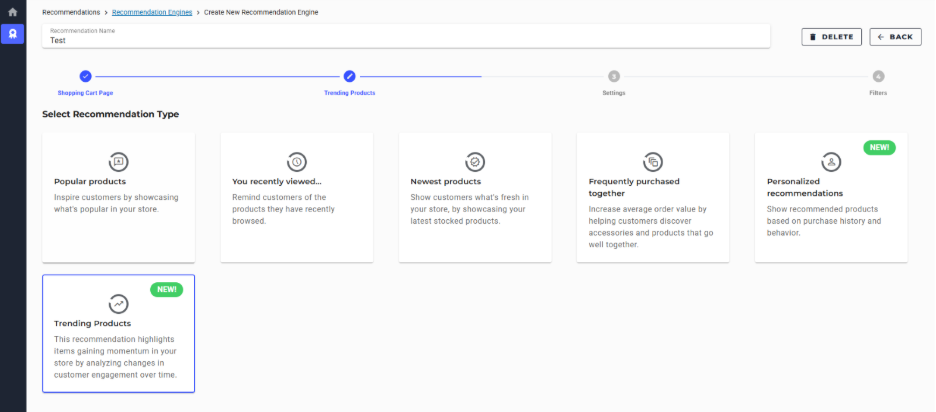
What’s New?
Our brand new Recommendation Preview functionality gives merchants greater clarity and control when configuring their product recommendations. Whether you’re building an upsell engine for your cart page or testing fallback logic for a pdp, you can now preview exactly what products will be displayed – without needing to publish first.
This simple but powerful enhancement fits seamlessly into our redesigned dashboard, making it easier than ever to tailor Recommendations Engines to your goals.
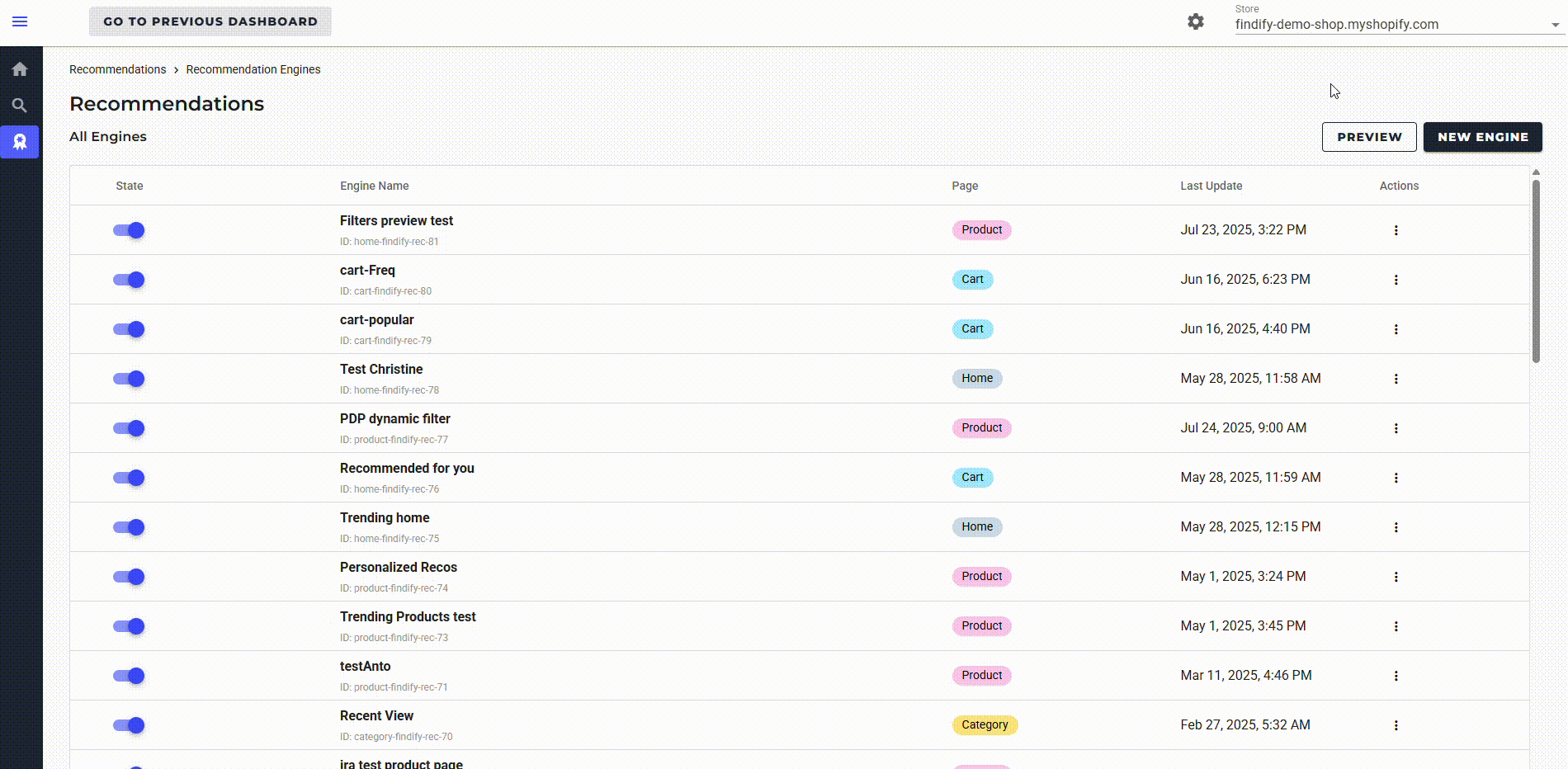
Benefits of Recommendations Preview
- Build with confidence. Tweak merchandising rules, boosts, and exclusions until the preview matches your strategy.
- Save hours. No need to push engines live, refresh the storefront, then hop back into the dashboard for fixes.
- Collaborate easily. Share screenshots or short GIFs with marketing and buying teams for instant sign‑off.
How does it Work?
- Open your Merchant Dashboard. Click on the menu icon on the top left of the screen. In the dropdown, migrate to Recommendations – Recommendation Engines.
- Towards the top right of the screen you will see a ‘Preview’ button. Click this.
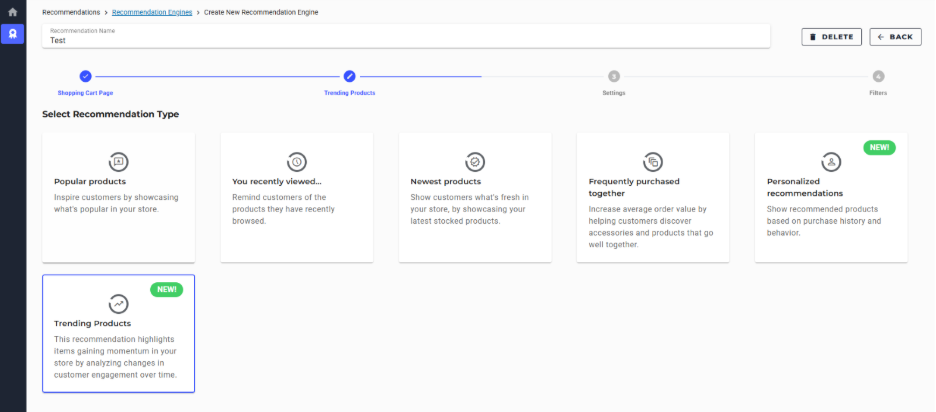
- In the dropdown menu from the top left corner of the screen, you will be able to select any of your created Recommendations Engines.
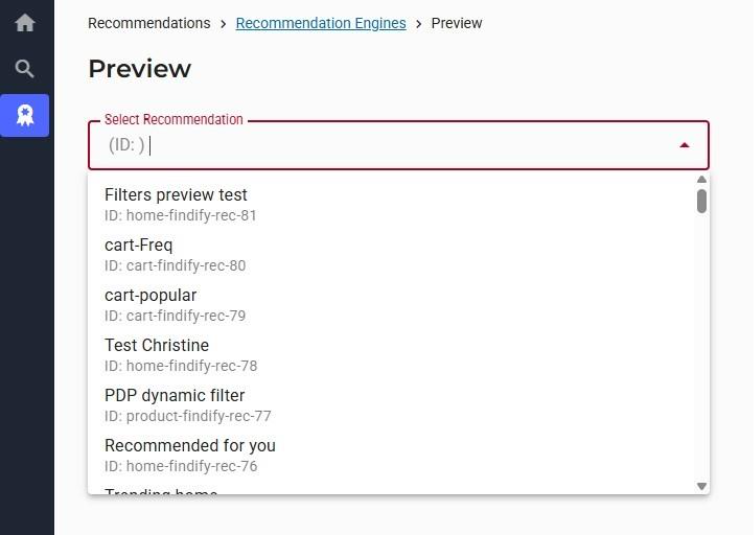
- Choose your desired engine and you will be able to preview it. You can ‘Browse Products’ to view how specific items will appear. You can hit ‘Random’ if the specific product is not important and you just want to view any product example. You can also utilize the dropdown ‘Product Samples’ functionality to view a select number of preloaded options.
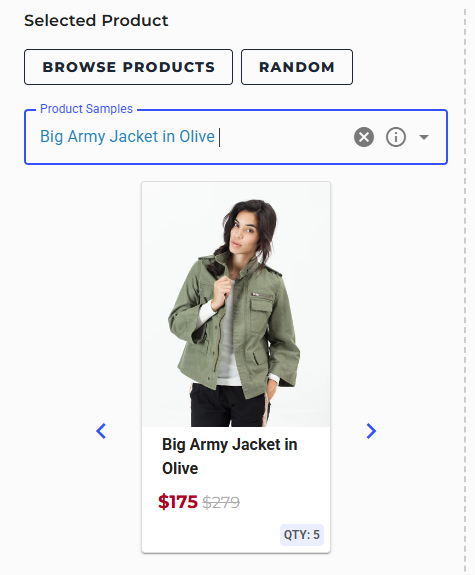
Try It for Yourself
Ready to streamline your merchandising workflow? Log into your Merchant Dashboard, head to Recommendations → Recommendation Engines, and click Preview in the top-right corner. From there, explore, experiment, and validate your engines with ease — before ever publishing them live.
Whether you’re fine-tuning a seasonal cross-sell block or testing personalized fallback logic for high-traffic PDPs, Recommendations Preview gives you the visibility you need to move faster, collaborate smarter, and build with confidence.