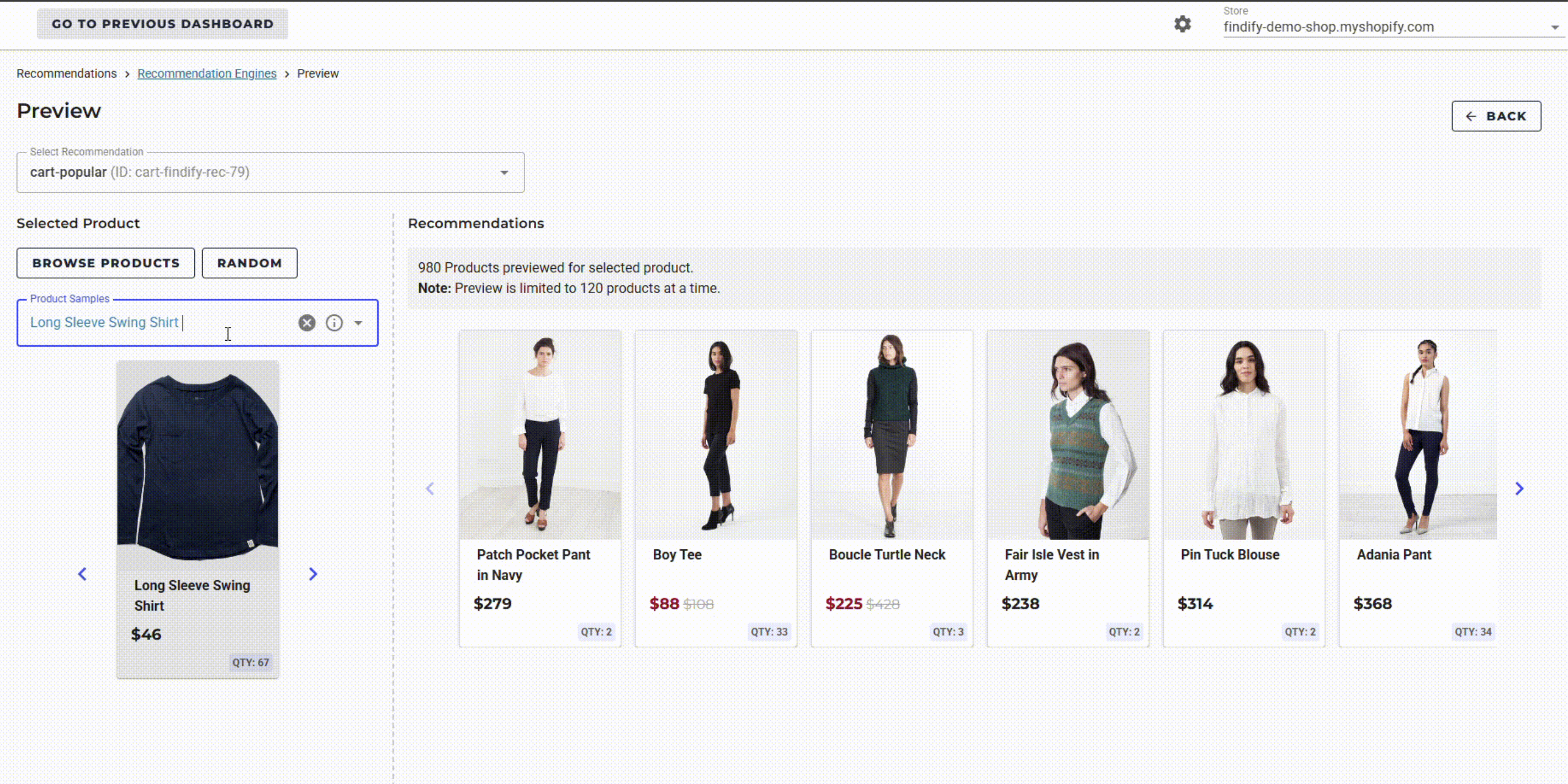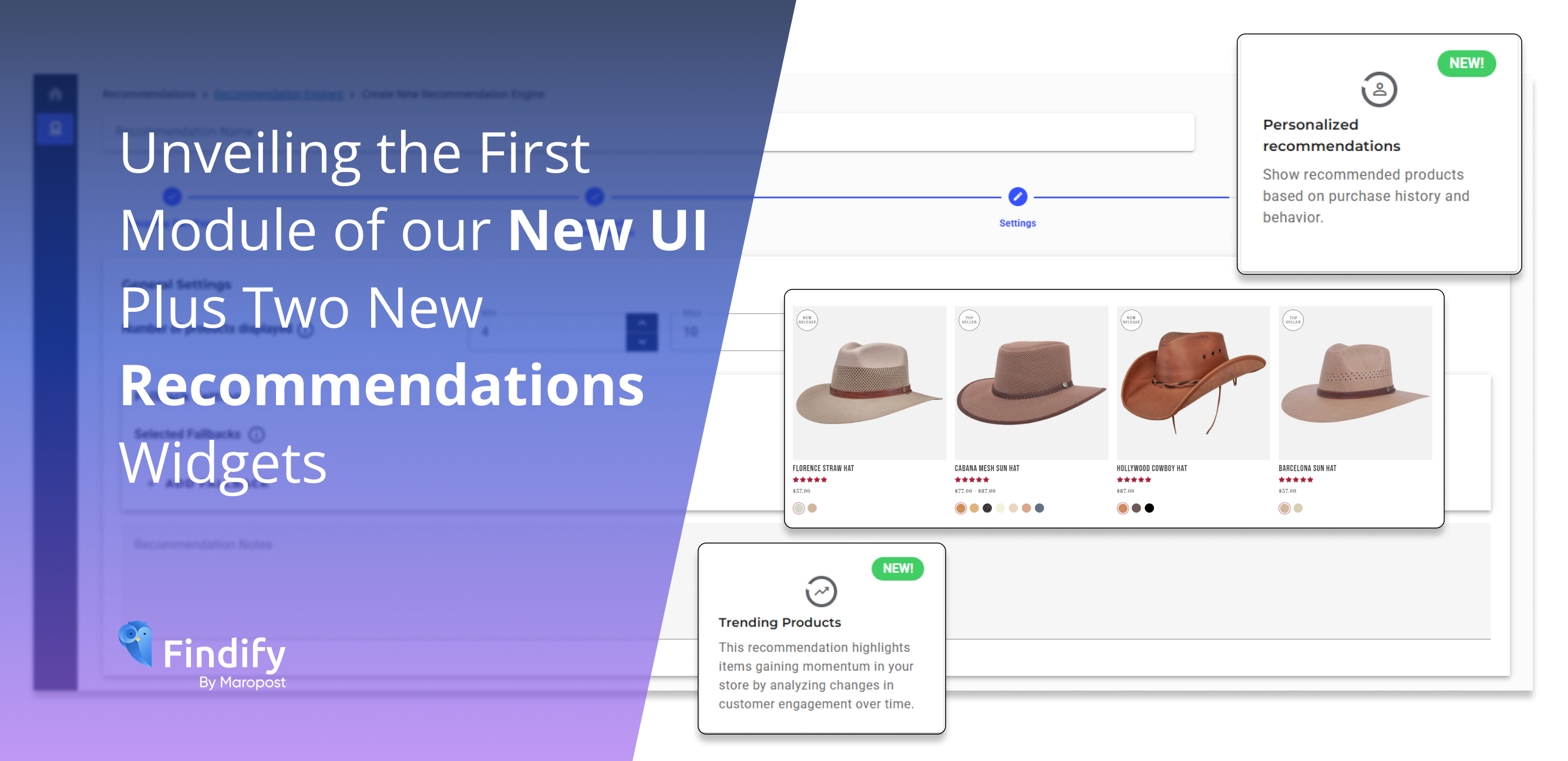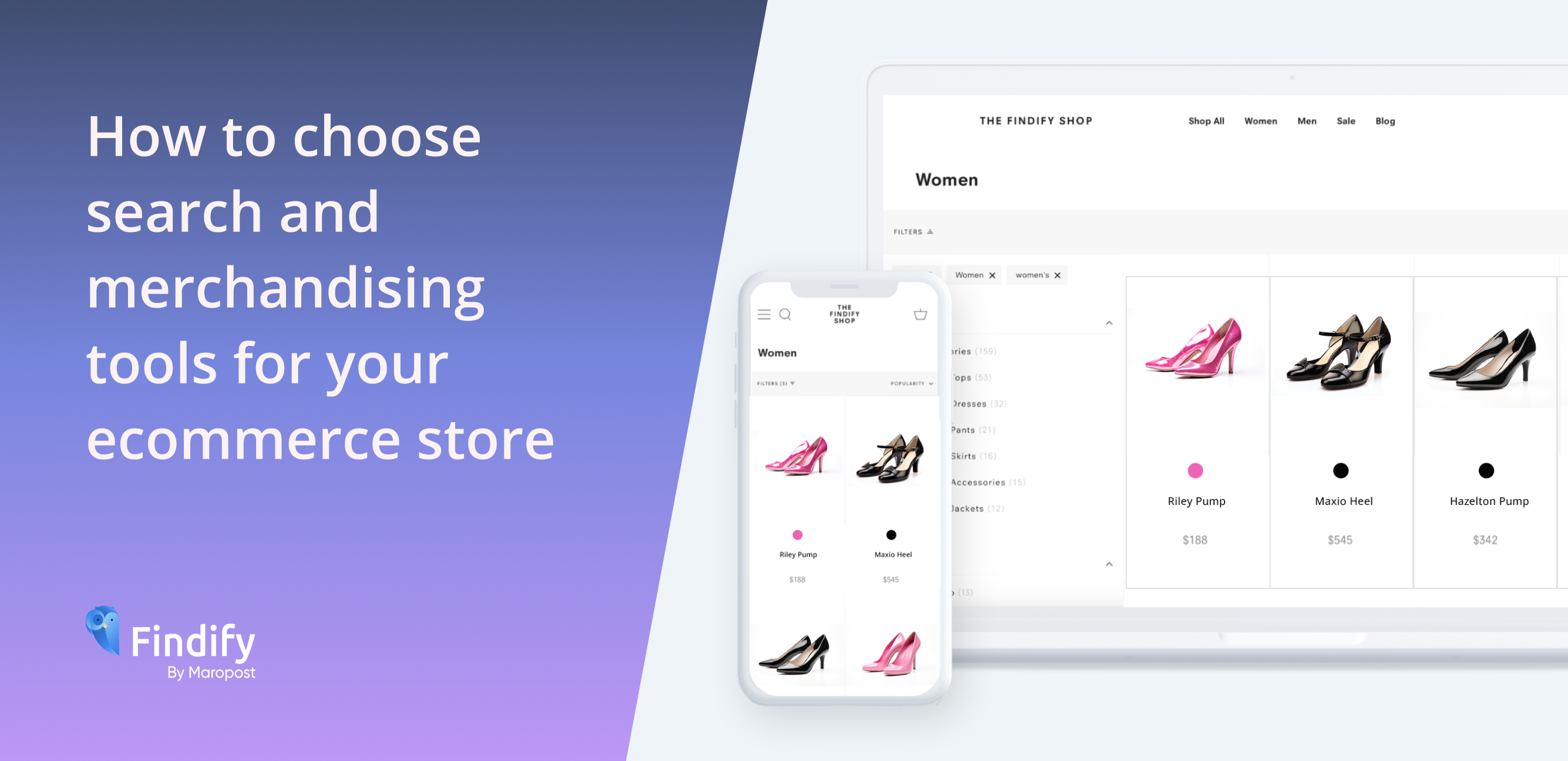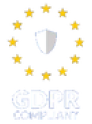Our new Weighted Merchandising feature gives merchants even further control over their store’s product grid, affording them the ability to push strategic goals. Going forward, merchants can assign weights to any product (or even variant) attribute – which will influence the order in which they are shown in either collections or search results.
At Findify, we believe in a number of key values. We believe in smart automatization to free up valuable merchant time, but we also believe in full merchant control.
While at first glance these two aspects may seem to be at odds with one another, creating a symbiotic relationship between automatization and merchandising is an essential factor when it comes to ecommerce success.
On one hand you have the personalization & trend scoring working in the background, learning the preferences of shoppers and reordering product grids accordingly in order to improve UX and maximize conversion.
On the other hand, you have the ecommerce merchant determining which products should be featured most prominently.
While the personalization software will maximize conversion, we realize that this might not always be the main goal. Sometimes, merchants need to prioritize other strategic objectives.
Key examples of prioritizing merchandising over personalization
Let’s say, for example, you’ve secured a brand collaboration with a well-known influencer. You want to push this collab far and wide across your store.
Or, in another scenario, perhaps there has been an ordering mistake and you suddenly have 100 red dresses instead of 10. You want to sell the excess as soon as possible.
With FIndify’s powerful merchandising suite, you never have to choose between the power of personalization and your own strategic goals. These two objectives can now peacefully (and impactfully) co-exist.
While the items in your store will continue to be ranked dynamically, with Findify’s personalization algorithm showing your shoppers the products it knows they are most likely to buy, merchants also have full control to merchandise the products they need to.
Merchants can choose to boost or bury based on any data in the database, such as color, material, size, stock levels, price, and more.
With Findify, merchandising just got a whole lot easier
Enabling as much merchant control as possible has always been an important part of the Findify suite.
Our goal is to maximize your conversion with our personalization algorithm in an automated way, but to ensure the controls are always in your hands if you want them to be.
Findify’s AI software is more than capable of running unimpeded in the background for years and years, making you more money on every single visitor to your store. But should you ever want to influence this software, to achieve your own strategic goals, then you can do so quickly and easily via Findify’s robust merchandising suite.
For more details on Findify’s merchandising suite, go here and here. For now, we’re going to update you on our latest merchandising development – Weighted Merchandising.
Weighted Merchandising: Explained
With Merchandising Rules you can easily push the products you most want to sell, WITHOUT sacrificing the power of personalization.
You can use this capability in a multitude of scenarios. You can apply any dimension to the field, utilizing any property that best fits your strategy – including the boosting of products with higher margins, and those that are on sale, for example.
With the Findify dashboard, you simply go to either Search or Smart Collections, then navigate to ‘Merchandising Rules’. Here you can either create standard Merchandising Rules or set a Default Rule.
While a standard Merchandising Rule applies to a defined search term or collection, the Default Merchandising Rule applies to ALL search terms or ALL collections.
(Note: A Default Merchandising Rule does NOT affect any of the standard Merchandising Rules that you have created. The standard rules will always take priority over the default. This ensures that you are not promoting items at the expense of maximizing sales.)
Merchants that have our new Weighted Merchandising feature enabled will notice three key changes to this area of the dashboard.
- When setting new rules (either general or default rules), there is now the option to apply the rule to either products, variants, or both products and variants.Product promotion affects the position in the grid, and variant promotion determines which variant is shown. Let’s say, for example, you are selling a dress in different colors where one is white. The white variant is shown in the product grid – as if it’s the top card in a deck of cards – and the other colors/variants are layered underneath. To boost this dress to the top of a collection or search result, you would merchandise based on product. The deck of cards, with the white appearing first, will be boosted.
To boost the product to the top of a collection AND have a DIFFERENT variant appear on top (let’s say black, for example) you would merchandise based on product AND variant (stipulating color > black in the appropriate fields). To change the order of the deck of cards, and have a different variant appear on top, merchandise based on variant only – this will change which variant appears on top, but won’t affect the order in which the product appears in the grid.
- In the dashboard, merchants will also now notice a slider in order to choose where exactly to place their desired item (or items) in the grid. Minus 99, for example, means bury this item at the very bottom of results. Minus 50 means make this item less prominent, but don’t bury it completely. Therefore plus 50 means promote the item a little, while plus 99 means put this item at the top of the grid regardless of what the personalization algorithm says to do.
- The third new aspect lies in the new and improved preview functionality so merchants can see, in real time, an example of how their merchandised item will look in the product grid. This preview changes instantly, based on what parameters you set.
Overall, this more precise method of determining where to place certain products gives merchants the control they deserve over the items they are selling, allowing them to treat their merchandise as they see fit – without having to sacrifice the power of personalization.
Merchandising suite now offers “more control than ever before” according to Findify CEO
CEO of Findify, Philip Nobel, praised his company’s developers and said it was a key part of the roadmap to get this new Weighted Merchandising feature rolled out.
“This is a very important feature for us, and for our clients. Working on product merchandising is now easier than ever before for our merchants, with this feature effectively freeing up their valuable time. It also offers more control than ever before, allowing merchants to have as much control as they want over this vital aspect of their ecommerce business,” he said,
“What’s more, we seem to be the first to do this. I haven’t seen any competitors offering any merchandising options that feature this level of granularity or easy control. This is definitely something we are extremely proud to be able to offer.”
Be among the first to try this new feature
Our new Weighted Merchandising feature has progressed through several successful rounds of beta testing so far. A final round of beta testing is commencing shortly.
Any current Findify clients who would like to be involved in this final phase of beta testing can register their interest by emailing yourfriends@findify.io.
For more information on Findify’s powerful ecommerce tool, which includes personalization software and solutions such as Personalized Search, Smart Collections, and Recommendations, book a demo here.