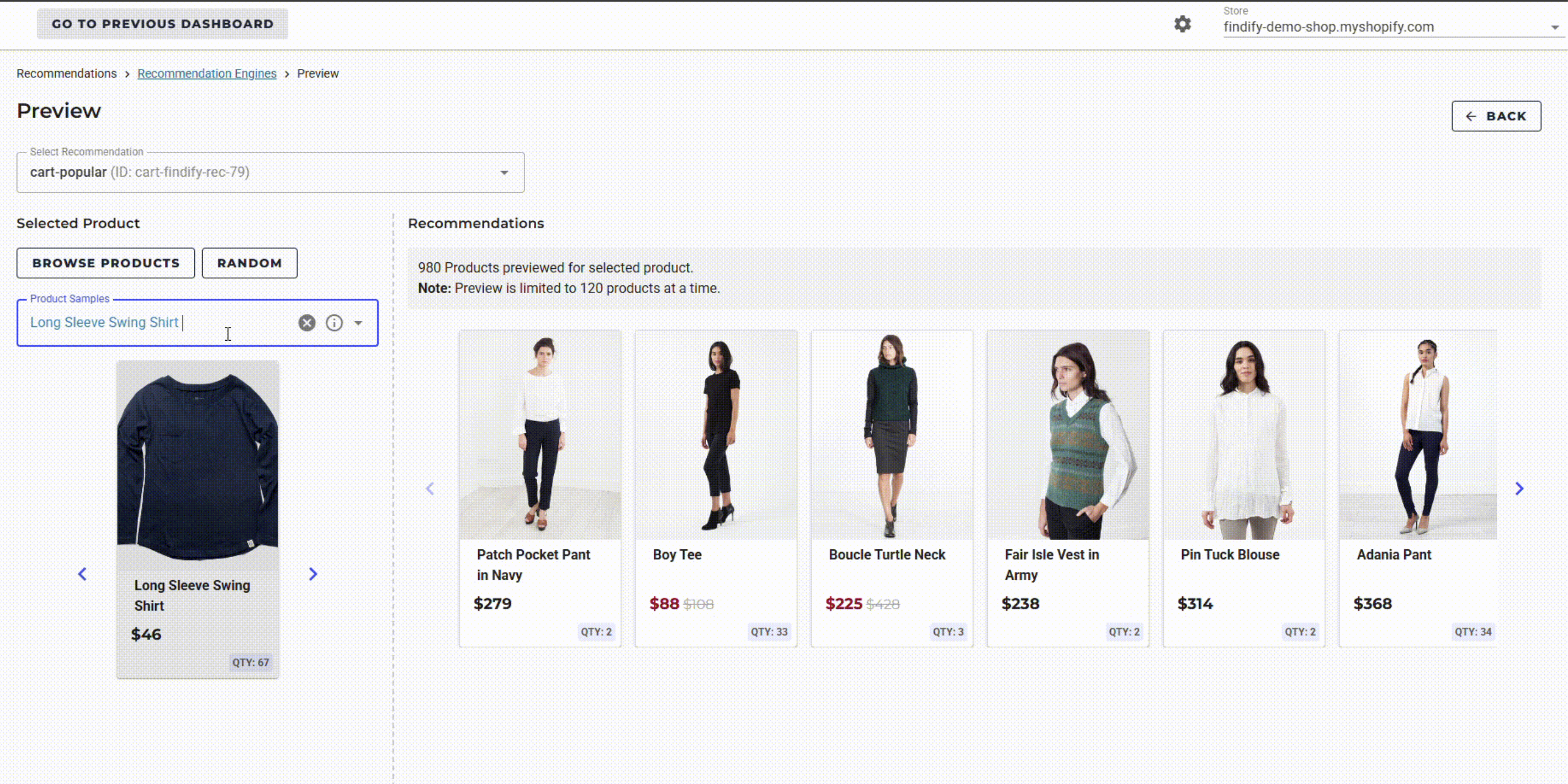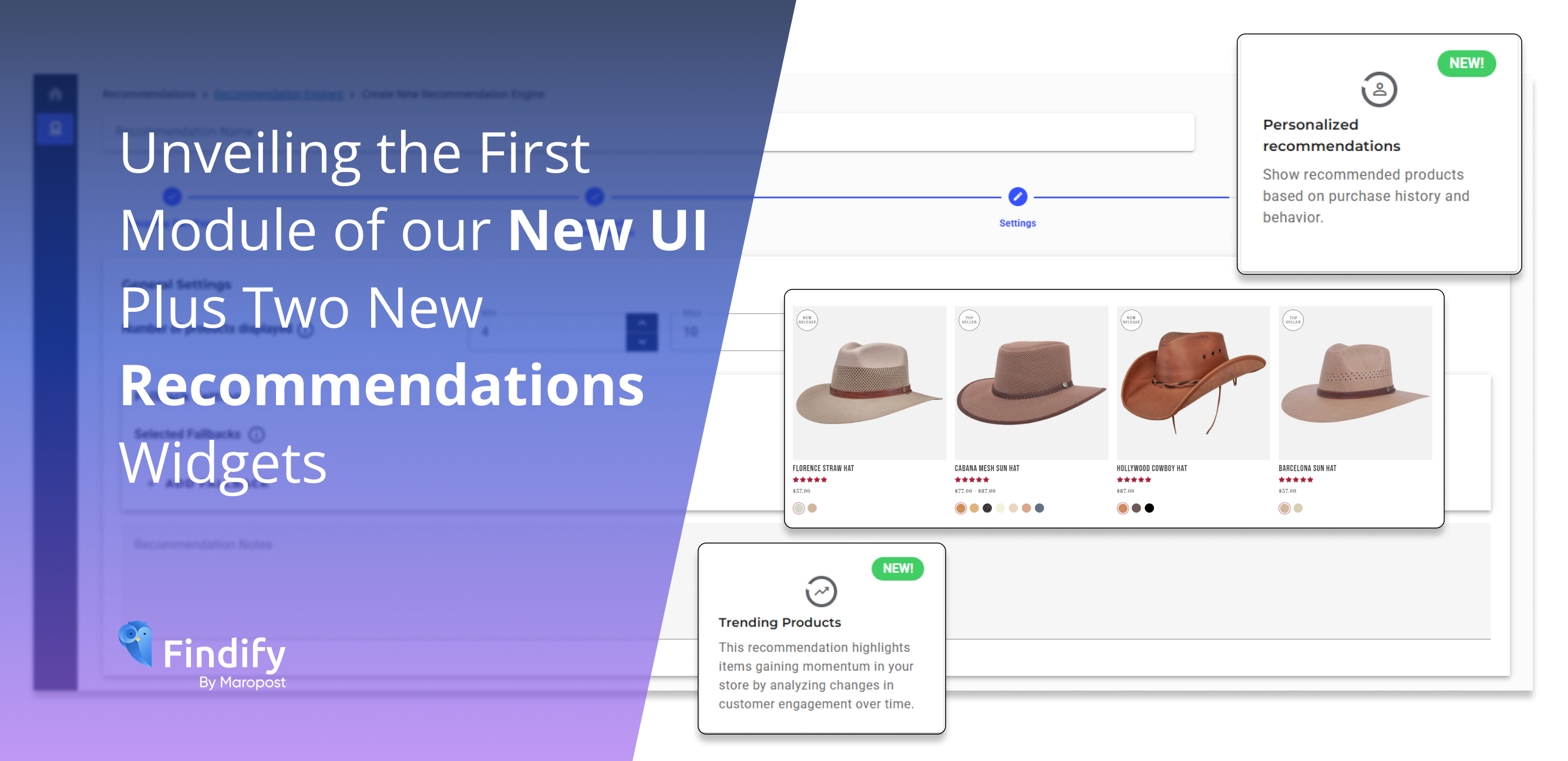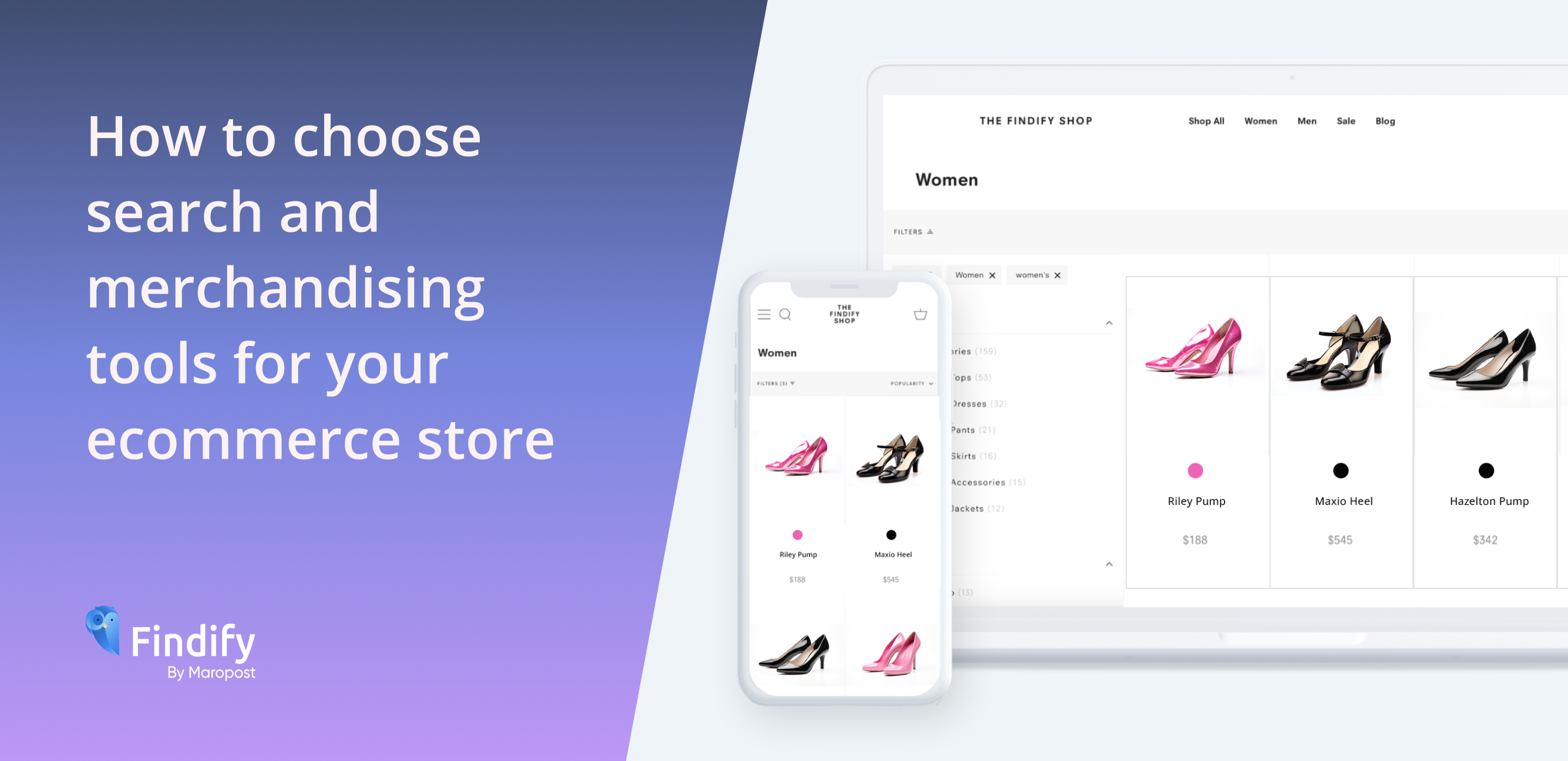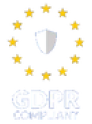Pinning products and collections to the top of certain feeds is a useful tool when it comes to marketing and promotion. Now, Findify has made this process even easier, by implementing a new Pinning Preview function.
Thanks to it’s advanced AI-powered personalization software, Findify is widely regarded as the best ecommerce tool when it comes to conversion optimization. It’s solutions learn what the shopper is most likely to buy, and reorders product feeds based on each individual’s wants and needs.
While this method improves conversion for the ecommerce business, sometimes alternative tactics are required – in order to drive brand collaborations, sell out certain products, or promote a special event, for example. That’s where Pinning comes in.
With Findify, pinning products and categories has always been a simple task. In the Findify dashboard, go to either Smart Collections or Search, and then Pinning.
Here, merchants can select the products and collections they want to pin, ensuring that their latest sale, newest line, or seasonal offer is always being shown to customers on their site.
This function allows for increased visibility of whatever is pinned, without sacrificing the power of your personalization software – the Findify personalized search results appearing below the pinned product or collection still uses advanced AI and machine-learning algorithms to reorder your products based on the individual customer.
Findify’s Pinning functionality. Go to either Search or Smart Collections within the Findify Dashboard, and then navigate to Pinning.
Now, Findify developers have made the pinning process even easier, thanks to the addition of a new Visual Pinning Preview function.
“On the surface it seems like a small addition, but it will speed up the pinning process for those using this functionality, making it more convenient for merchants,” explained Findify Head of Product, Anders Gullander.
“We have several merchants who regularly use pinning. Over time, the list of previously pinned items can become a little difficult for them to navigate without a preview function, especially if the merchant has used slightly ambiguous naming conventions. With the preview function, however, now all you have to do is hover over the property and a visual representation of that pinned product or collection will appear.”
Findify’s Visual Pinning Preview function in action.
Mr Gullander said this would make the process smoother for a lot of retailers, now that they have access to a quick visual overview of everything they have previously pinned.
“I think it’s a great little feature, worth celebrating – especially since it was a popular request from our merchants. We believe in focusing innovation around areas that are relevant for other users and urge everyone to share their needs with us.”
For more information on Findify’s powerful ecommerce tools, including personalization software and solutions such as Personalized Search, Smart Collections, and Recommendations, book a demo here.