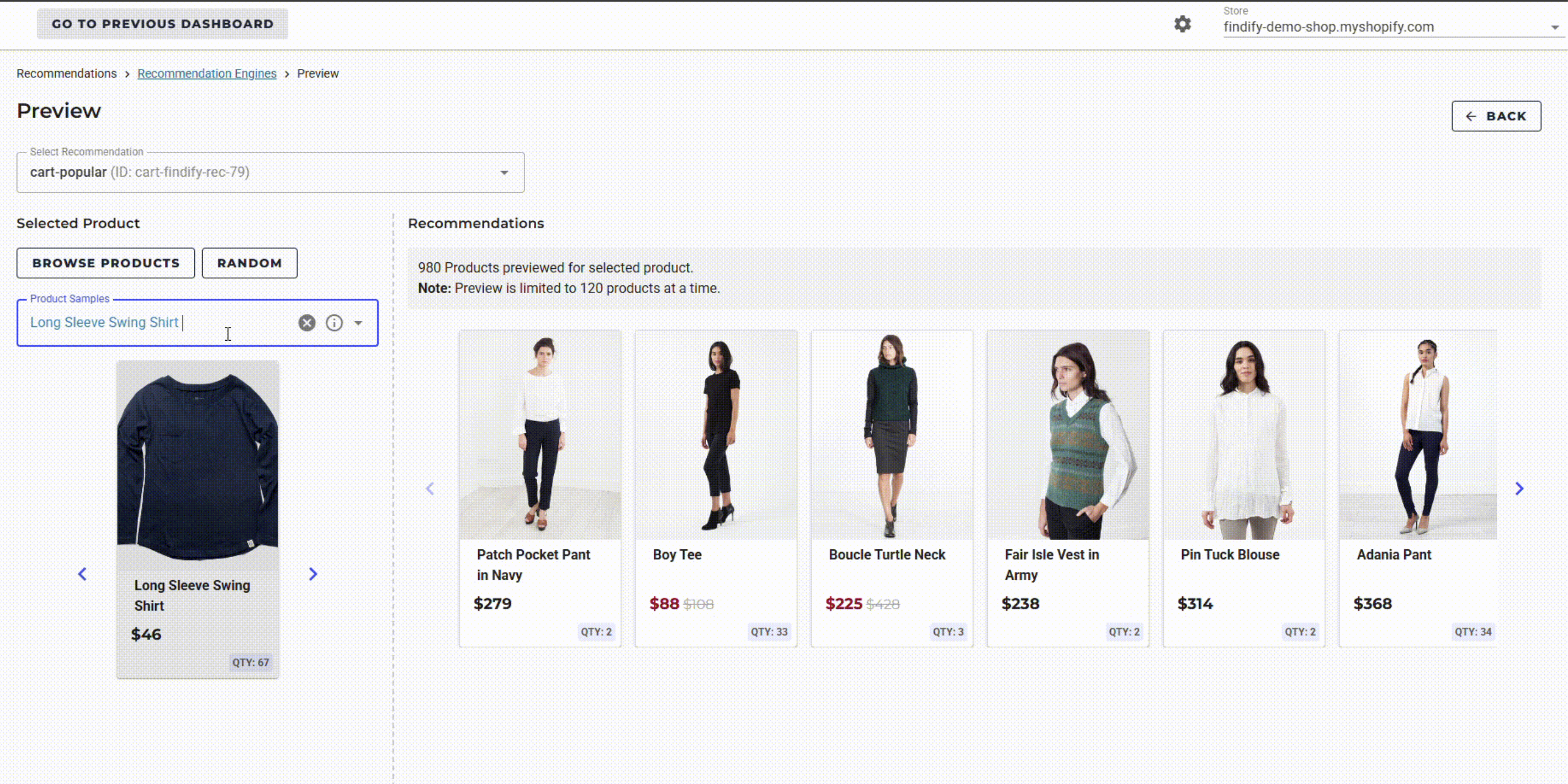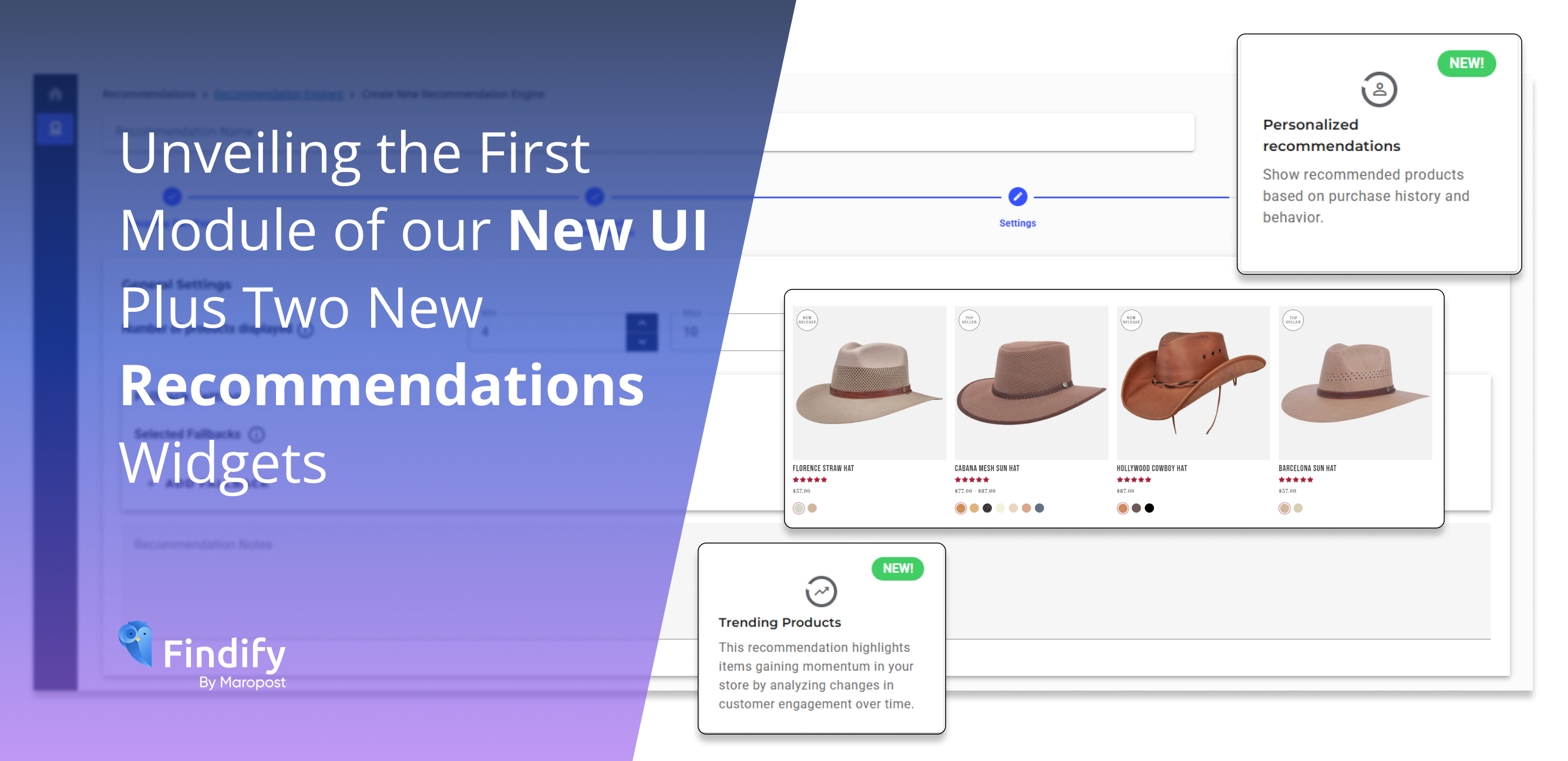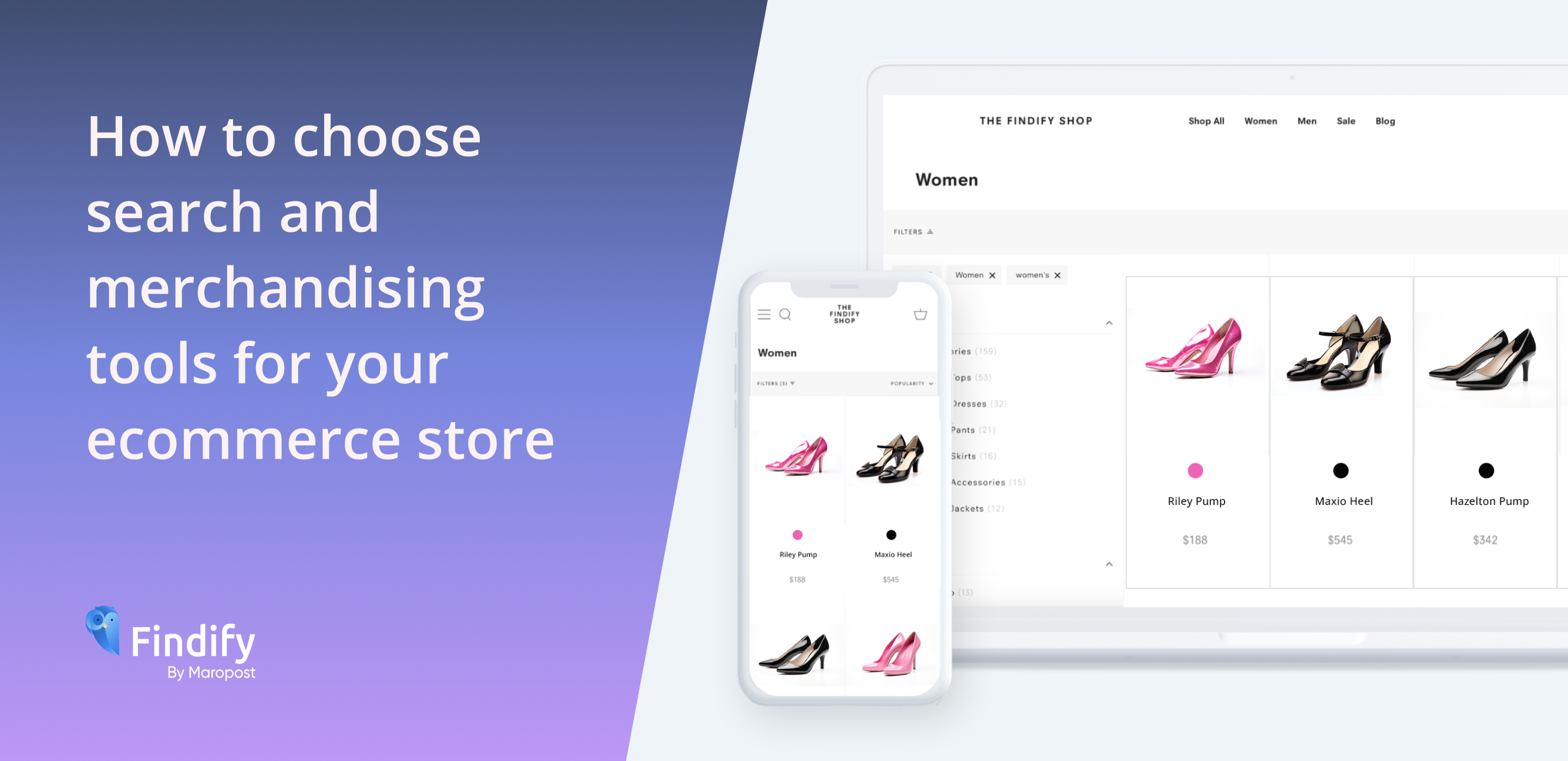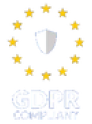The brand-new default merchandising feature makes it easier for merchants to optimize sales by pushing products in all locations on their website in line with their strategy (e.g. including items that are on sale or that have higher margins) WITHOUT sacrificing the power of personalized product rankings.
Smarter Selling Made Simple
While there are many differences between online and brick-and-mortar stores, some aspects can, and should, remain the same.
Say, for example, you want to order 100 red dresses… but you accidentally order 1,000. What do you do with the excess? In a brick-and-mortar store, you would start heavily merchandising the dresses – maybe putting a sign in the window, maybe creating an offer around the item, and definitely placing them in prominent areas of the store so they can sell quicker.
Giving these items the same treatment online can be trickier, depending on the solutions you use, but it can (and should) be done.
Using solutions without personalization (using AI to learn what your shoppers want, then reorder your products in real time to appeal to each individually) you can perhaps feature the dresses prominently on your website. But this is risky – you could lose sales if the dress doesn’t appeal to shoppers who might have purchased other items, had you pushed them instead.
Use a solution with personalization and you likely won’t be able to push the red dresses at all – the algorithm will continue to optimize only the products your shoppers are most likely to buy. This is better than the previous option, as sales are optimized, but it still doesn’t help you move those dresses.
This limitation is exactly what prompted the developers at Findify to create the new Default Merchandising Rule feature. With this capability, you can easily push the products you most want to sell, WITHOUT sacrificing the power of personalization thereby improving your conversion rate without any manual coding or tweaks.
How does the Smarter Selling aspect of the Default Merchandising Rule work?
‘You can use this capability in a multitude of scenarios. You can apply any dimension to the field, utilizing any property that best fits your strategy – including the boosting of products with higher margins, and those that are on sale, for example.
With the Findify dashboard, you simply go to ‘Merchandising Rules’ and click either ‘Create Default Rule’ or ‘Edit Default Rule’. You can then select the ‘Rule Type’ and the ‘Variants’, input a ‘Value’, and hit save.
Deleting the rule is equally simple. Again go to ‘Merchandising Rules’ and click ‘Edit Default Rule’. Then press the trash icon, and hit save. The rule is now deleted.
Anders Gullander, Findify Head of Product, further explained that retailers who already utilize Findify solutions may wonder what the difference is between this new feature called Default Merchandising Rule and a feature Findify already has, called Merchandising Rules.
“While a standard Merchandising Rule applies to a defined search term, the Default Merchandising Rule applies to ALL search terms. This is great if you want to create a rule that spans across every single search term,” he said.
“A Default Merchandising Rule does NOT affect any of the standard Merchandising Rules that you have created. The standard rules will always take priority over the default. This ensures that you are not promoting items at the expense of maximizing sales.”
Another great aspect of this new feature is that you can apply it not only to search, but also to recommendations and smart collections. As these are three different shopper journeys, the optimal strategy would be for a merchant to create default merchandising rules across all three solutions.
“This really is a fantastic new feature, which I think a lot of merchants are going to be happy with, and will use a lot,” said Mr Gullander.
“It’s very exciting to be a part of a team which can focus not only on developing the big solutions, but also on rolling out smaller features like this one which helps make our clients’ lives easier, and helps them continue to sell more online.”
– To read more about our clients, click here. For more information about how Findify personalization and optimization can increase revenue for your ecommerce business, book a demo with us here.