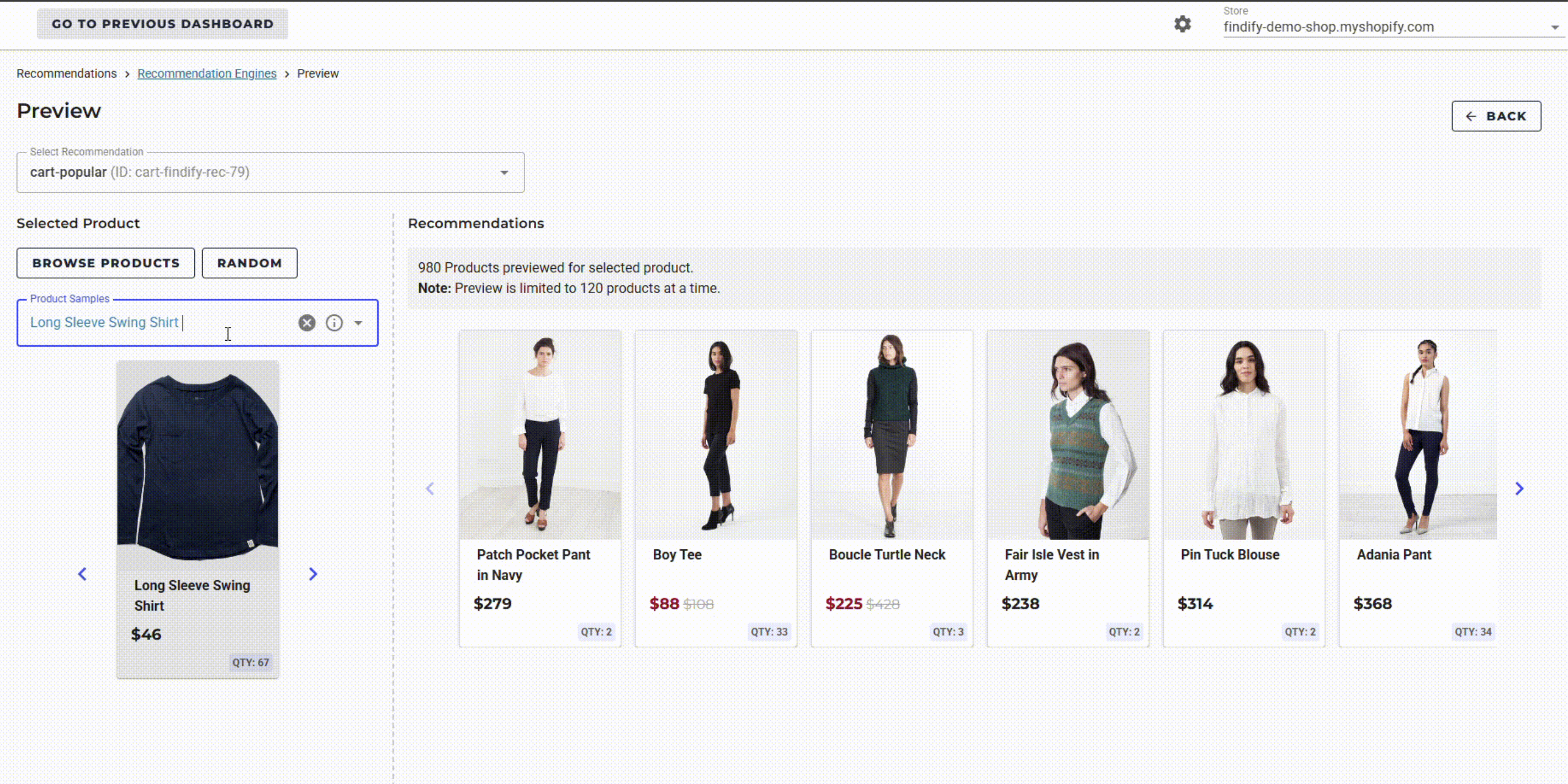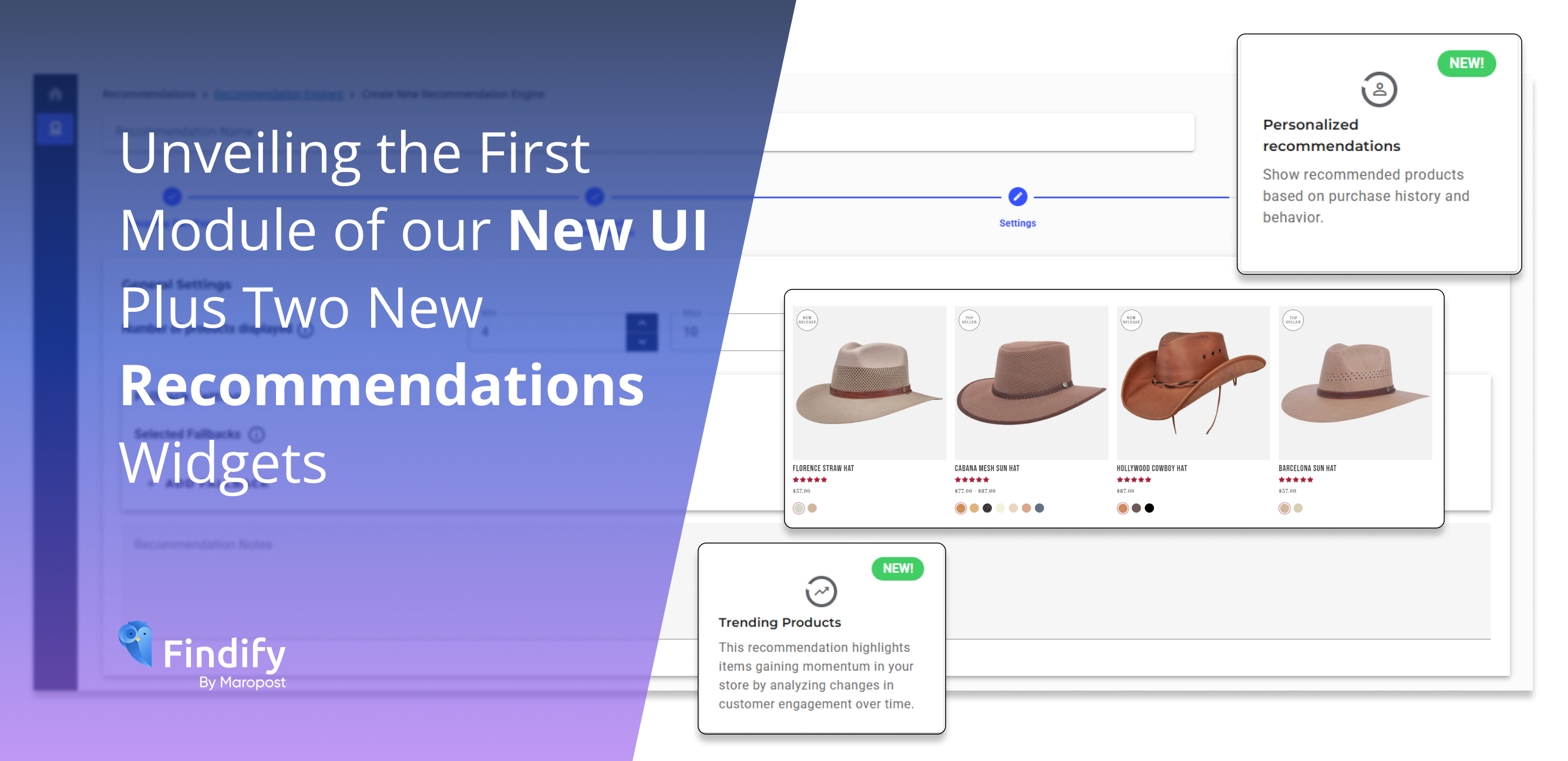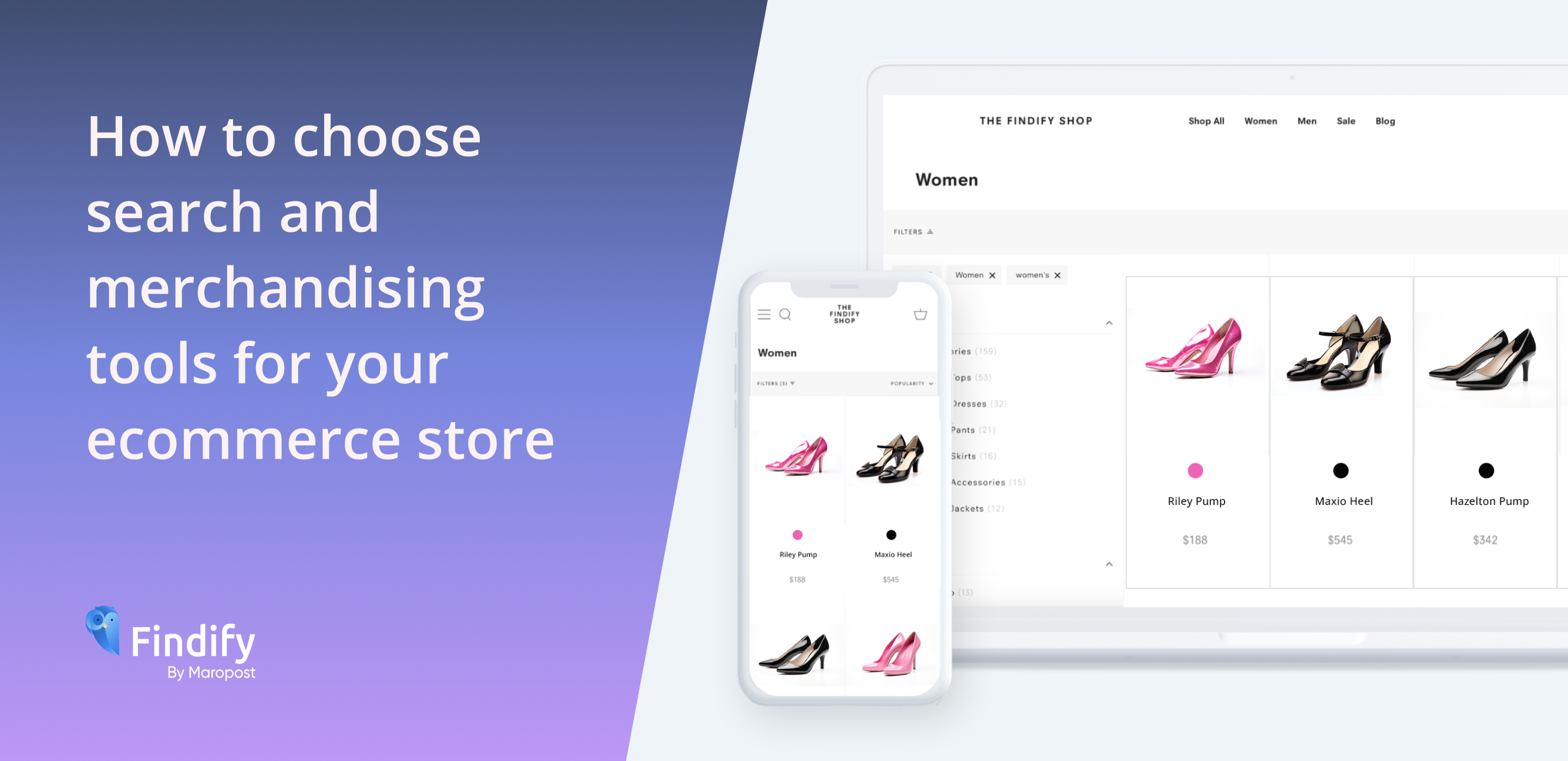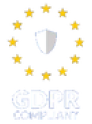In the world of ecommerce, site search is everything. An effective search functionality is often the only difference between a sale and a lost customer – if shoppers can’t find what they’re looking for, they don’t have the opportunity to buy it. One aspect of a truly hard-working site search lies in the engine’s synonyms capability.
What is a Synonym?
A synonym is a word or phrase that means exactly or nearly the same as another word or phrase in the same language. For ecommerce merchants, a synonym capability is a useful tool for improving the product search relevancy.
Take, for example, a furniture store. A shopper goes to the store’s website and searches for ‘couches’… and no couches are shown. Why? Because the store lists their couches as ‘sofas’ and the term is not used in any other underlying data.
In this case, the merchant would create a two-way synonym to increase their shoppers’ search relevancy. If you tell the software couch = sofa (and vice versa) then shoppers can search for either term (whichever is most popular within their own vernacular) and their search will still return relevant results.
In other situations, a one-way synonym might be more appropriate. For example, in an electronics store where you might want a search for ‘Phone’ to return Apple models (among others), but you don’t necessarily want a search for ‘Apple’ to return phones of other makes and models. Here, you would create a one-way synonym, denoting that phone = apple but NOT vice versa.
A third use case occurs when you would use synonym control for tactical purposes. Let’s say, for example, you see in the analytics that a lot of shoppers are coming to your fashion store and searching for pregnancy clothes – a search which returns zero results. While you don’t have a pregnancy line, and you don’t want to create one, a merchant could in this case create a one-way synonym, telling the system pregnancy = stretchy. Then when shoppers search for pregnancy, they will see your stretchy leggings and tops, which they might be interested in.
Bulk Upload of Synonyms
Findify has recently improved the way in which ecommerce merchants can create and add to their store’s synonyms dictionary.
Now, while merchants retain the option to create synonyms manually, they can also choose to upload a file with synonyms they have already created elsewhere. This saves time for the merchant should they happen to already have a long list of synonyms they already use.
Merchants can bulk upload either one-way or two-way synonyms. To do this, go to your Findify Merchant Dashboard and navigate to either Search > One-Way Synonyms or Search > Two-Way Synonyms.
Synonyms must be uploaded in a CSV file with one column.
Synonym groups should be separated by rows while synonyms within groups should be separated by commas.
For more information on Findify’s powerful ecommerce tools, including personalization software and solutions such as Personalized Search, Smart Collections, and Recommendations, book a demo here.
To read more about synonyms within Findify, including the difference between one-way and two-way synonyms, click here.