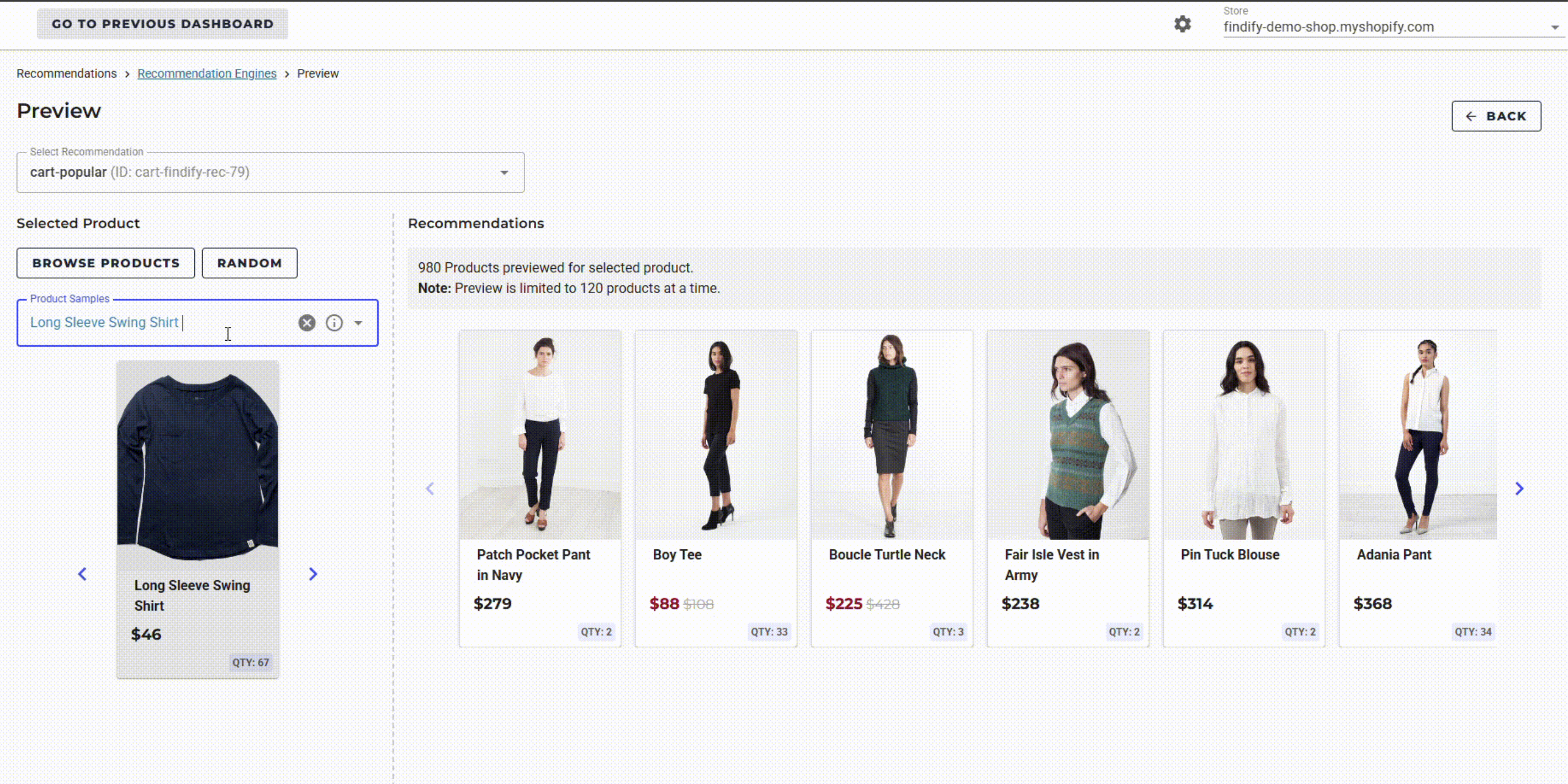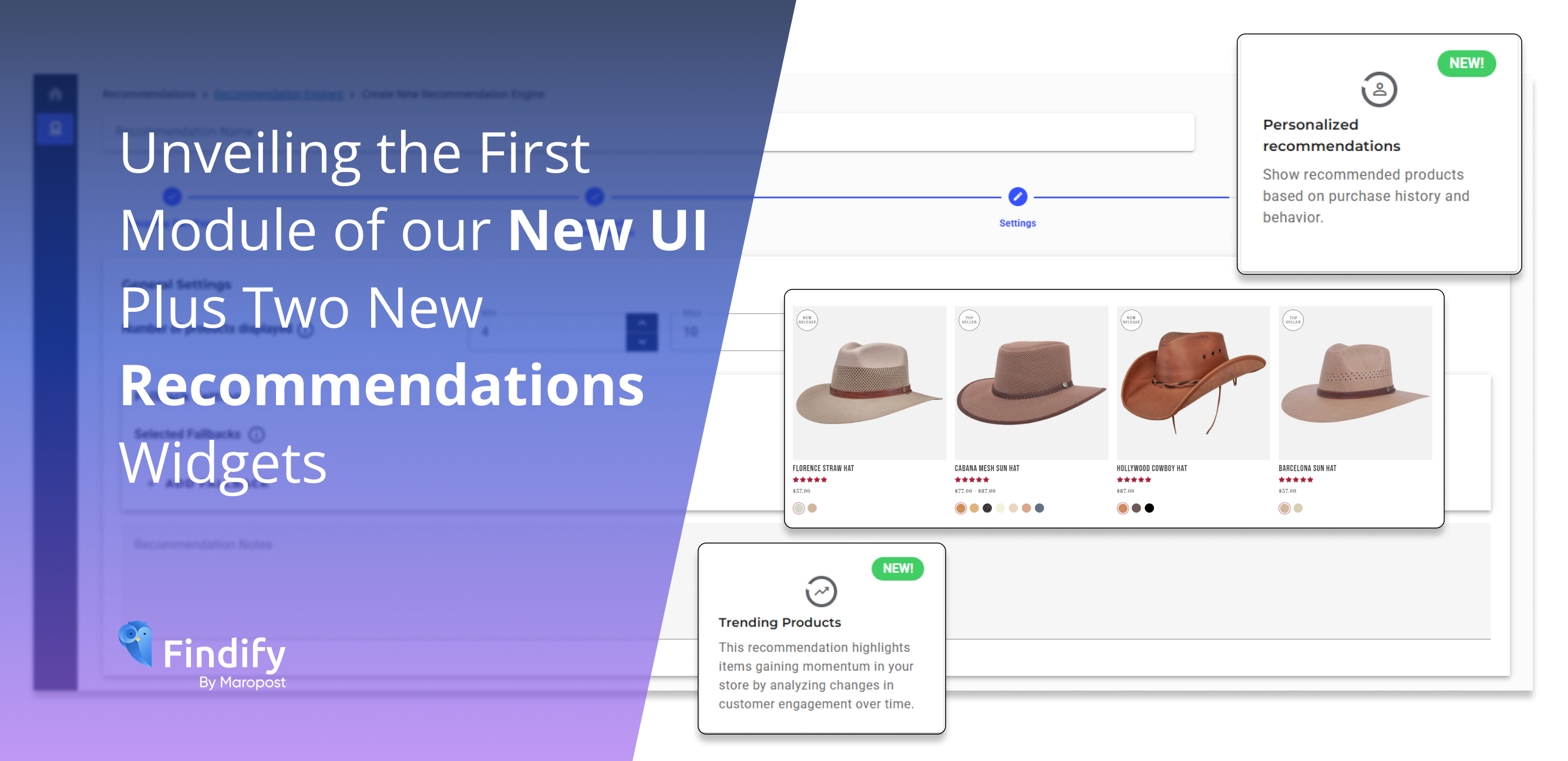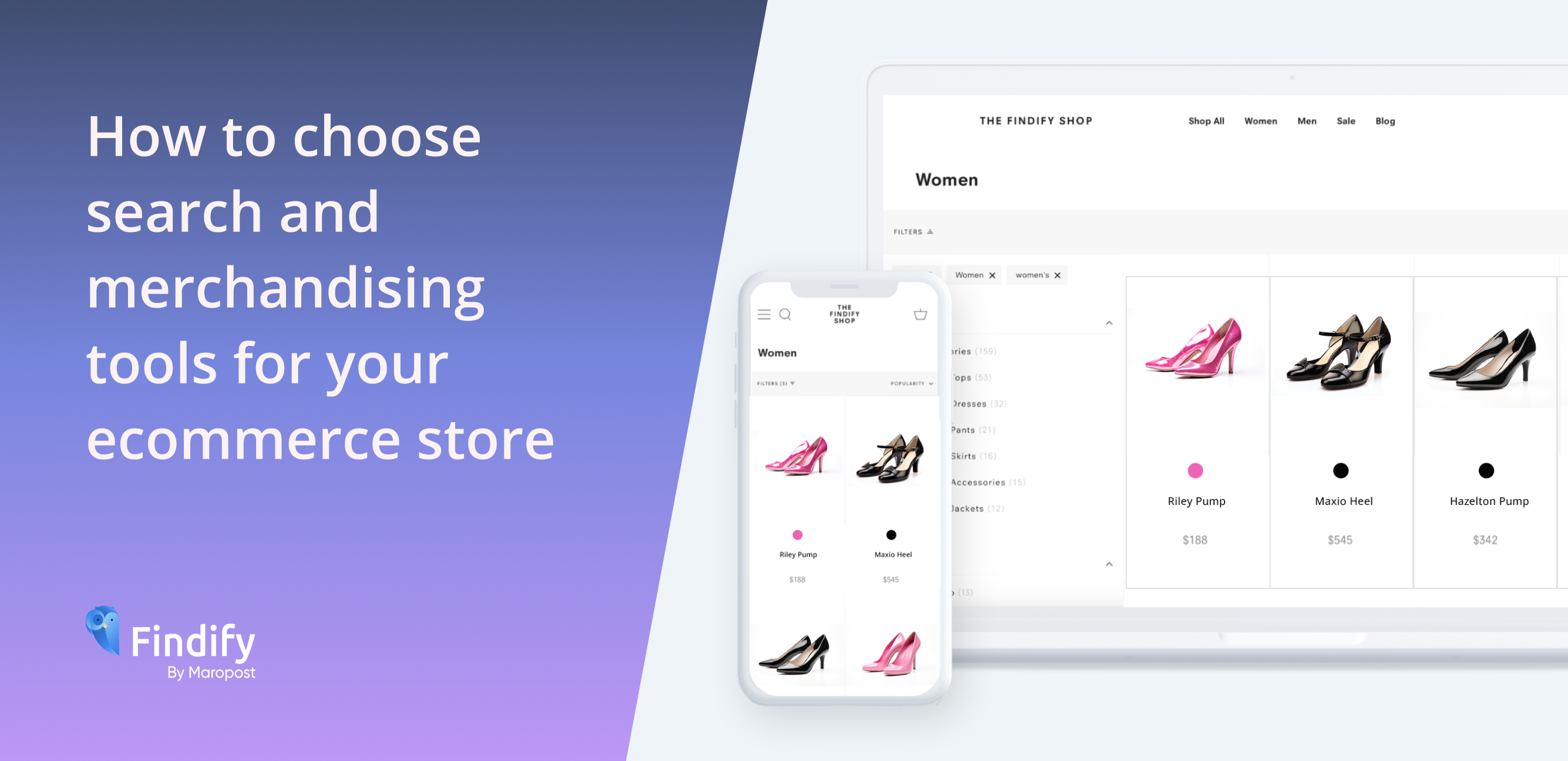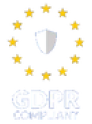In our quest for dashboard control, we have now added the capability to exclude IP addresses – enabling cleaner data and more accurate insights.
As part of Findify’s ongoing quest to make merchant lives easier, a new IP Exclusion capability has been released.
Clients now have the ability to dictate which IP addresses to exclude from their Findify analytics and personalization data.
While on the surface this might seem like a small tweak to the merchant dashboard, it is a valuable one, explained Findify’s Head of Product Vsevolod Goloviznin.
“There are many reasons why a client would want to exclude certain IP addresses, but most commonly it is because their employees are visiting the web store a lot to check the products. This becomes a lot of web traffic, and so the behaviour can end up affecting the personalization algorithm as well as slightly skewing the analytics merchants rely on to make data-driven merchandising decisions,” he said.
“Up to now, merchants who wanted to exclude IP addresses simply emailed us and we completed this task on their behalf. At Findify, however, we believe in empowering our clients which is why our developers have worked on giving them the freedom to oversee this capability themselves.”
Mr Goloviznin revealed the move is part of a bigger plan to give merchants more control within the Findify merchant dashboard, and the ability to tailor Findify solutions even further to their own specific needs.
Working with this new feature
Clients only have to log in to their Findify merchant dashboard, then navigate first to ‘Settings’ then to ‘Advanced Setup’. Here you will find ‘IP Blocking’. In seconds, clients can easily add as many IP addresses as they wish.
For more information on Findify’s powerful ecommerce tools, including personalization software and solutions such as Personalized Search, Smart Collections, and Recommendations, book a demo here.