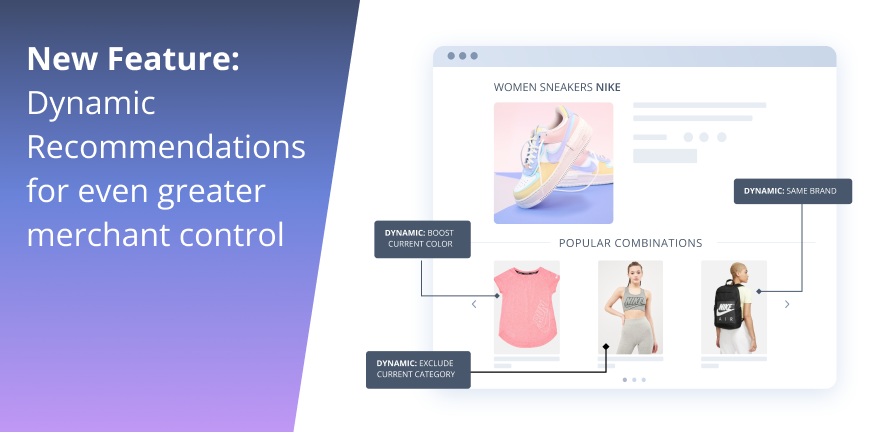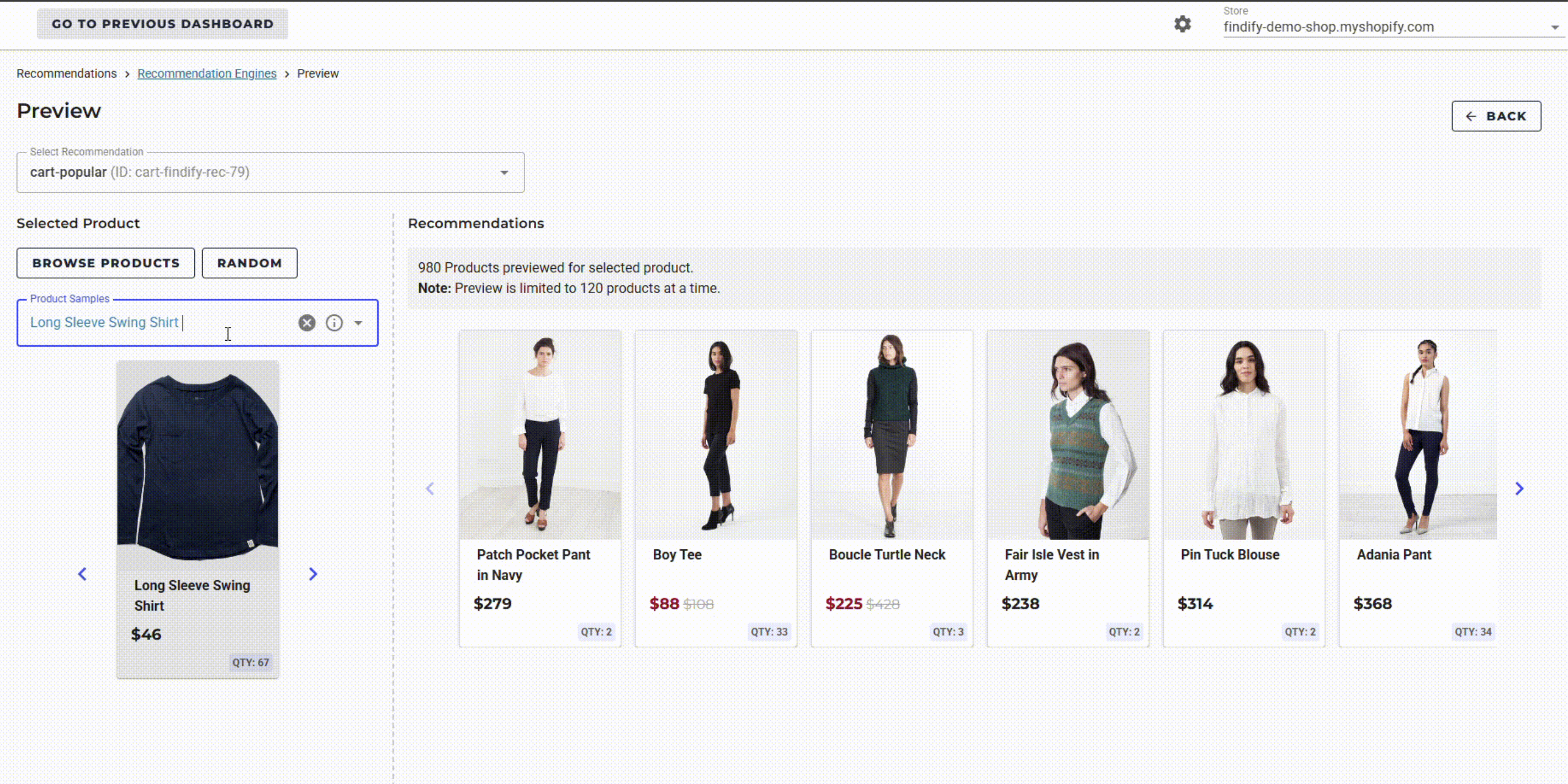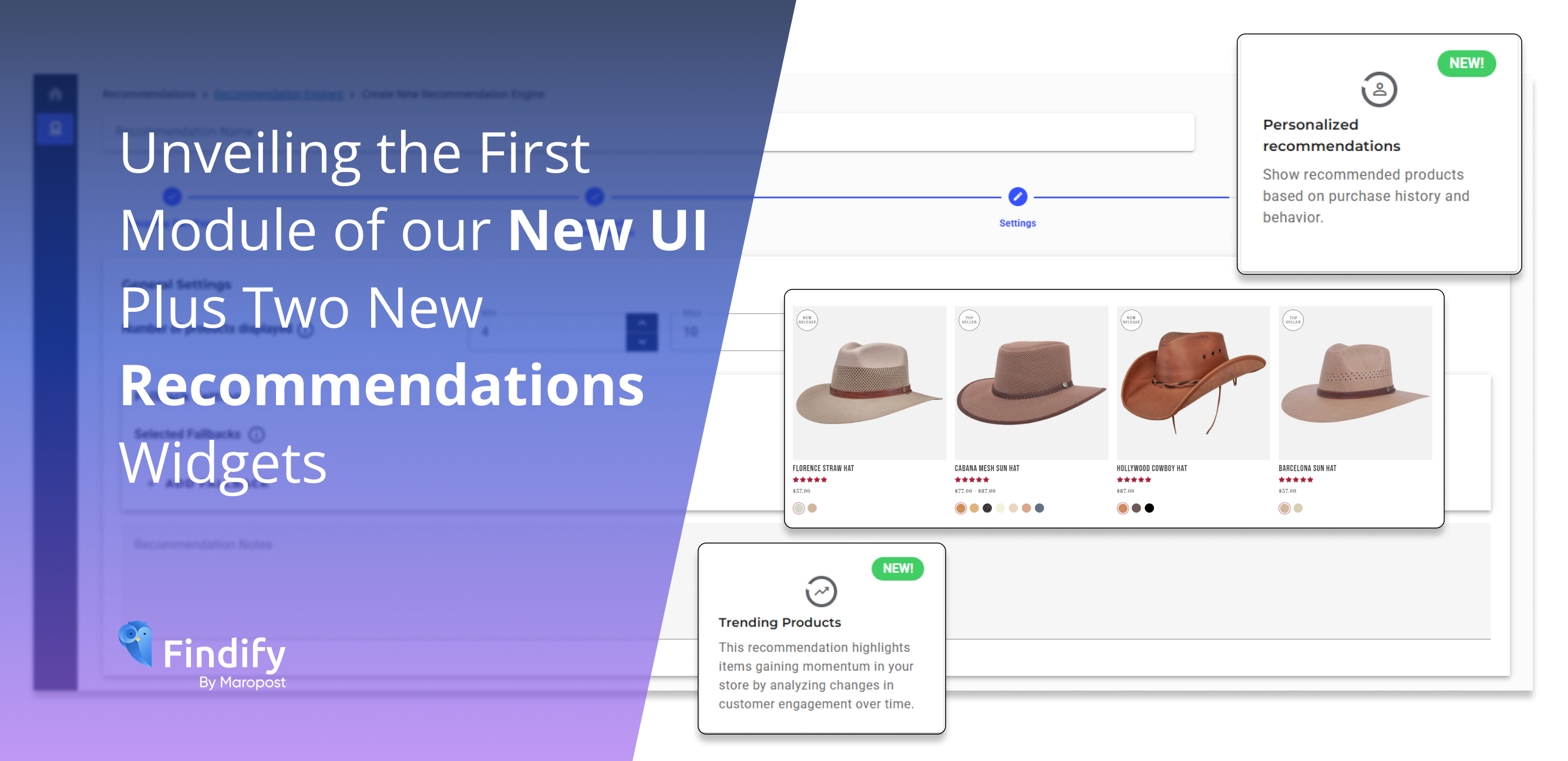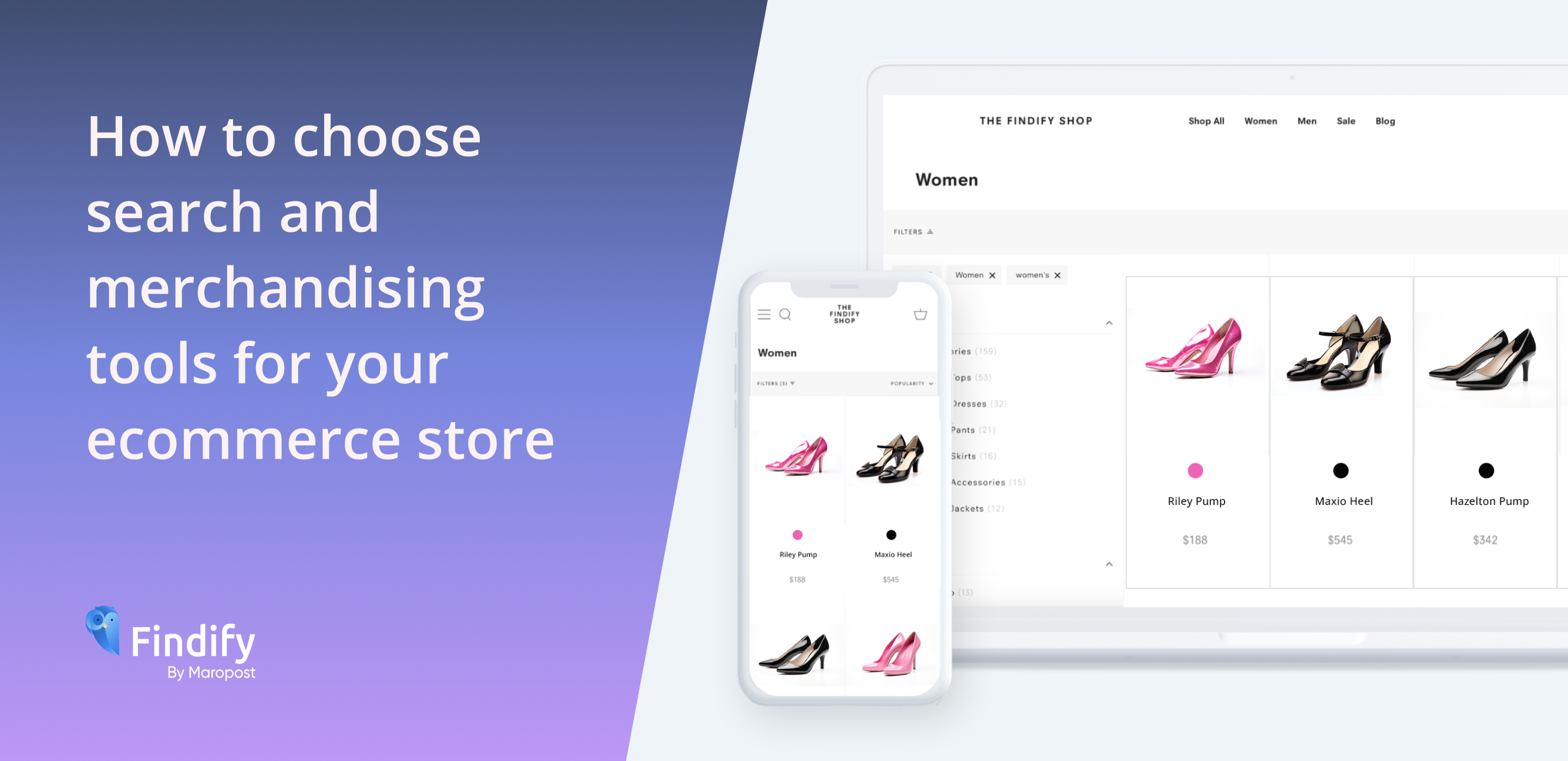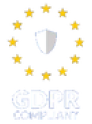Thanks to a recent upgrade of our recommendations solution, dynamic filters are now easier to apply than ever before. This offers endless opportunities when crafting your desired widgets.
As part of our ongoing quest to make Findify solutions as easy, effective, and intuitive to use as possible, while still offering total merchant control, we recently decided to upgrade our popular recommendations solution – widening the amount of filtering options available to merchants, and making them even easier to work with.
Wider control in only a few simple steps
When creating a new recommendations widget within Findify, there is now a new dynamic filtering option.
Set your widget up normally. Then, under ‘Filtering rules’, you will see a new option: ‘Use Product Value’. Selecting this tells the software you want to use the same value contained in the current product.
This option can be used for any string-based field in the database, including custom fields, or metafields.
Let’s say shoppers in my store tend to have their own specific styles. With this in mind, I want to make sure once they’ve indicated their style, I show them more of it. This will drive cross-selling.
If a customer clicks on a boho chic style dress, I want the recommendations widget on the page to only include other boho chic designs.
In this case, when setting up my desired recommendations widget, I would select the ‘Only Include’ rule, then the ‘Style’ value, then ‘Use Product Value’. This ensures products with the same style as the currently viewed item (here, boho chic) will appear to shoppers within the recommendations widget.
For another store it might be more strategically valuable to focus on brand. This would be ideal if, for example, the merchant knows their shoppers are extremely brand loyal. This means a PDP for a Versace dress can feature a recommendations widget only showing other Versace products.
This can be combined with a rule to exclude the current category (in order to show matching items). It can also be combined with a rule that boosts the same color (for a cohesive experience).
This also works with fields like material, discounts, and others. It’s also compatible with all of our recommendations engines:
- Customers who viewed this also viewed
- Frequently purchased together
- Recently viewed
- Customers who viewed this ultimately bought
- Popular Products
- Newest Products
.
Empowering merchants to make their own decisions
Expanding Findify’s recommendations filtering capabilities is an effort to give merchants even further control over which products appear in their store’s recommendations widgets, explained Findify Head of Product, Joakim Amadeus Olsson.
“At the end of the day, merchants are the ones who know their stores best. They know their shoppers, they have a plan, and they each have their own individual milestones to hit. I see it as our job to enable merchants in making the choices they need to, in order to achieve their strategic goals,” he explained.
“Expanding filtering controls within our powerful Recommendations solution is another step along that road for us, and it is the latest in a long line of recent development we have made all with the same goal – to give merchants more control but in an uncomplicated way where time conservation and ease of use is always top of mind.”
For more information on Findify’s powerful search and merchandising ecommerce tool, which includes personalization software and solutions such as Personalized Search, Smart Collections, and Recommendations, book a demo here.