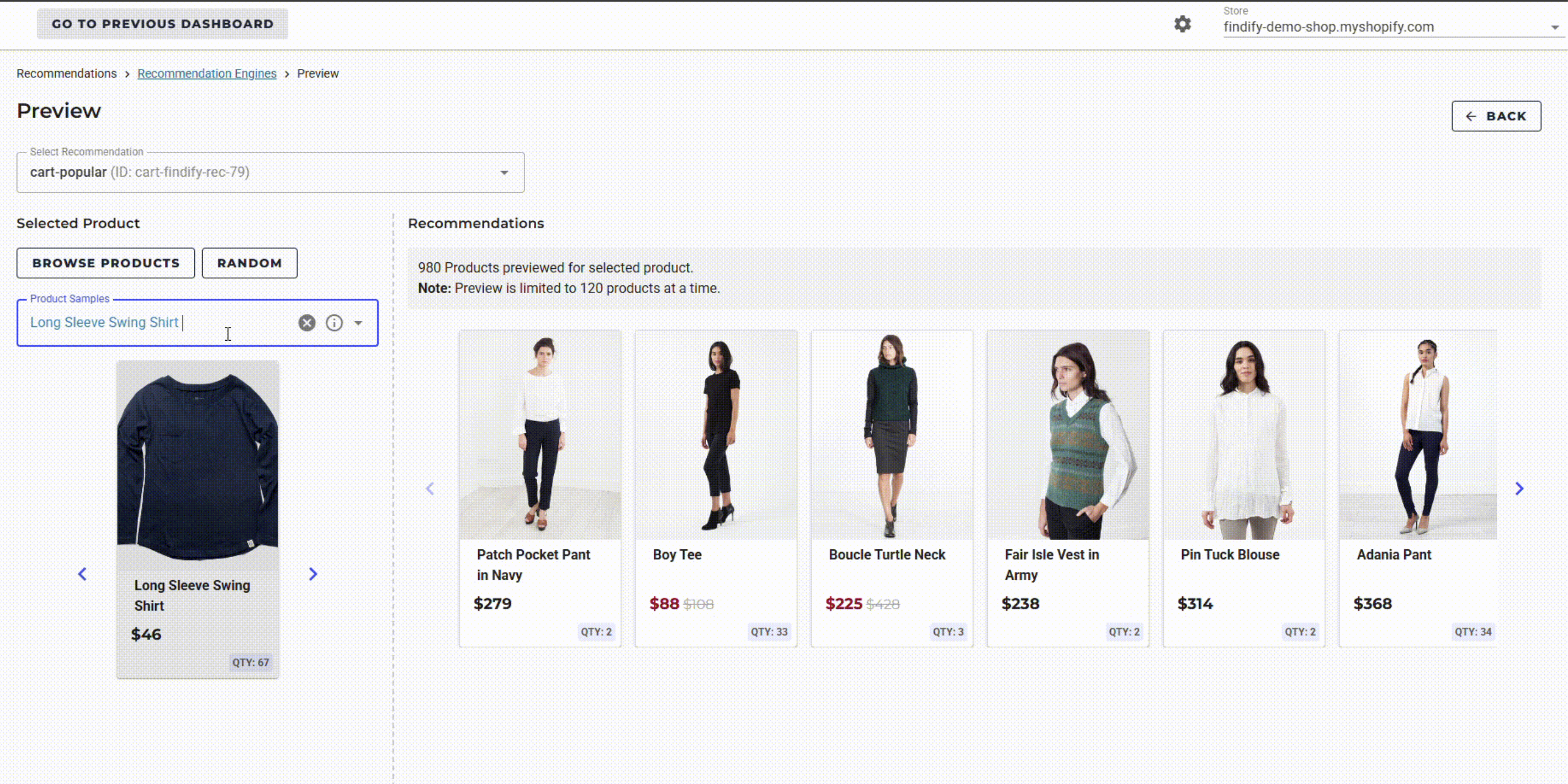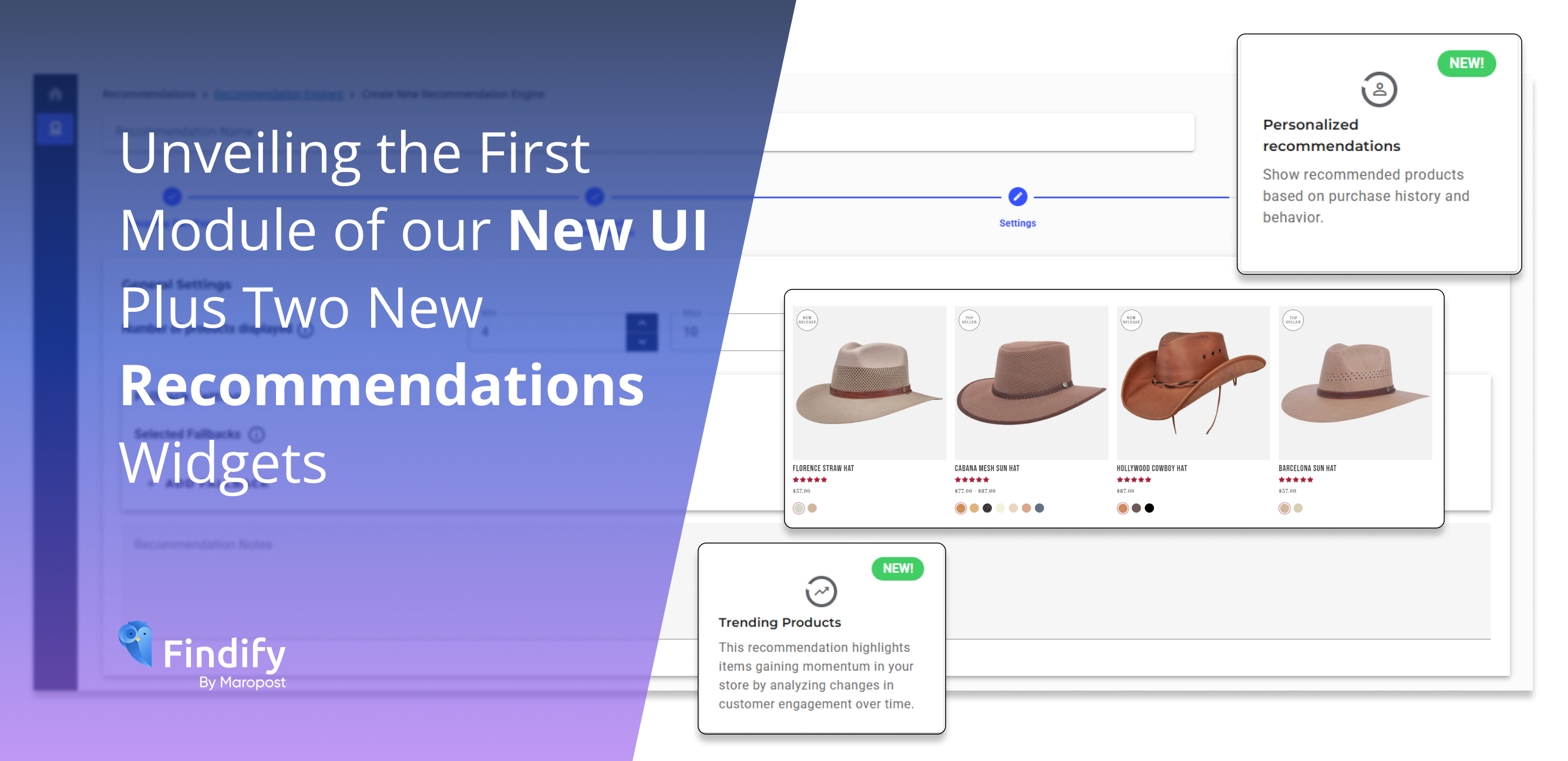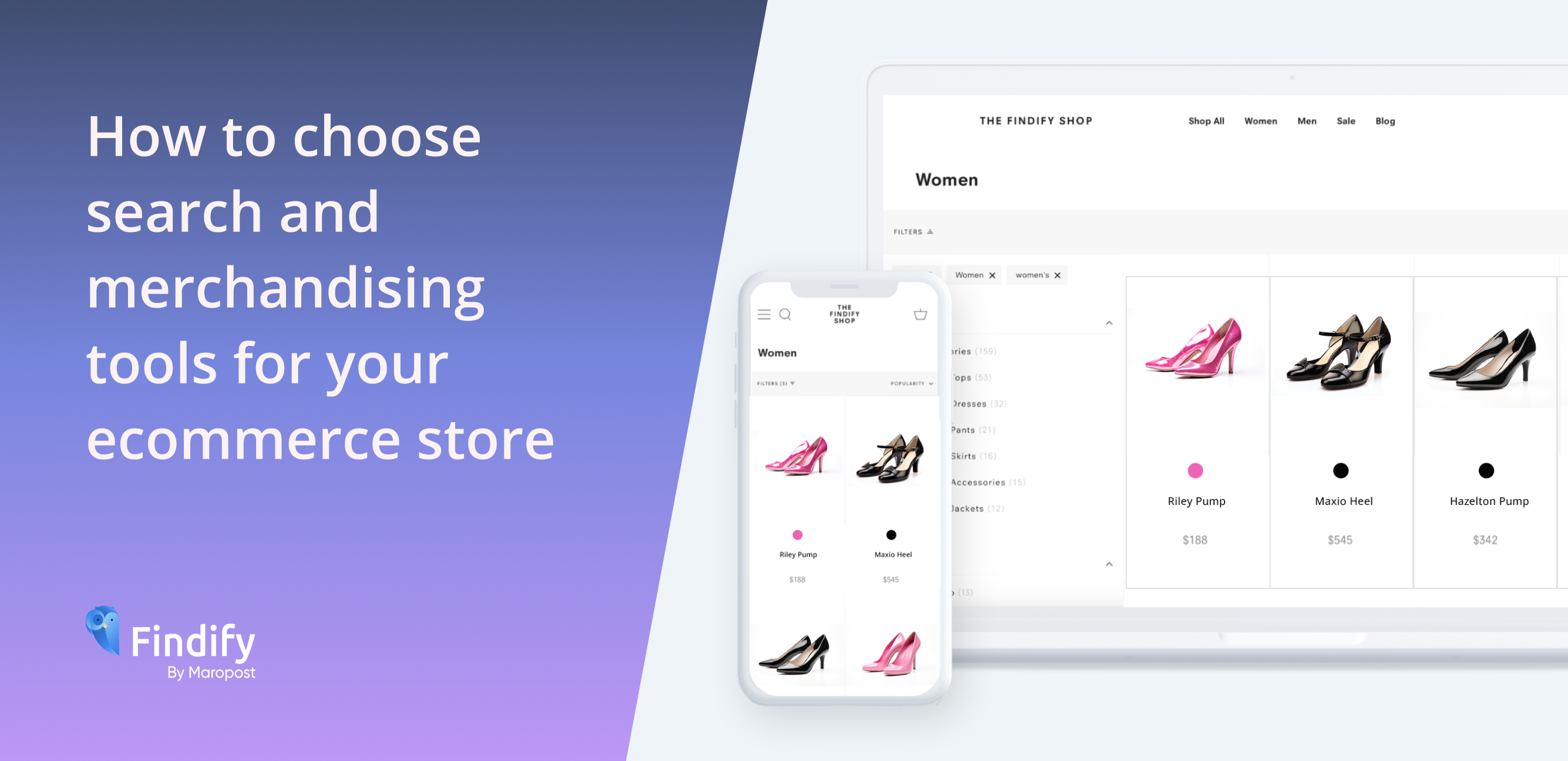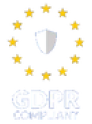Findify clients have until January 1 to ensure their store is using the correct URL to access their cached Findify files. Failure to make this update will cause disruption to storefronts.
As an enterprise-grade search and merchandizing solution, Findify prides itself in top tier monitoring of any situations which could potentially cause service disruption.
As such, Findify engineers have identified a CDN issue which requires merchant action in advance of January 1, 2023.
What is a CDN?
CDN stands for Content Delivery Network. It refers to a geographically distributed group of servers that work together to provide fast delivery of Internet content.
Essentially, this is a place where files are cached, so that they are not downloaded in full again and again every time someone visits a website.
Any ecommerce client using Findify’s React library, or SDK (Software Development Kit), is using files to render their frontend. These files are stored in a location and then accessed via a CDN – which allows these files to be accessed quicker and enables stores to benefit from the fastest loading times possible.
What is changing?
There will be no change whatsoever to client files, or to where they are stored. However, there will be a change which relates to the CDN – the method of accessing these files.
Findify has been notified that their CDN provider, MaxCDN, had been acquired and, as a result, will soon retire their solution.
Following this news, Findify sourced a new CDN, called Cloudfront.
What action has been taken so far?
Findify engineers have been working to ensure all clients are set up using Cloudfront CDN.
The most important element was ensuring that the themes clients were using in their stores now pointed to the new CDN URL.
“New integrations & migrations have all been utilizing the updated format. We also have developer access for most client stores and so, in most cases, we simply made the switchover on behalf of our merchants. For others, we reached out directly and either obtained developer access or helped clients themselves to manually update the CDN URL,” said Findify Head of Product Joakim Amadeus Olsson.
What will happen if the CDN URL is not updated by January 1?
“While the vast majority of merchants are now good to go and don’t need to take any further action, there are still a handful of merchants who need to make the switch to the new URL,” explained Mr Olsson.
“This is an issue because the old CDN URL will be retired on January 1 and if a merchant hasn’t switched to the new URL by that deadline, then Findify solutions will not operate correctly on their storefront. Their files will still exist, but the pathway to access them will be broken until the new URL is introduced.”
What do merchants need to do?
Findify has reached out to all merchants logged as having been utilizing the expiring CDN URL. The action needed is to ensure the store is loading assets from the updated CDN URL.
This is the expiring URL: ‘findify-assets-2bveeb6u8ag.netdna-ssl.com/search/prod’
This is the updated URL: ‘assets.findify.io’
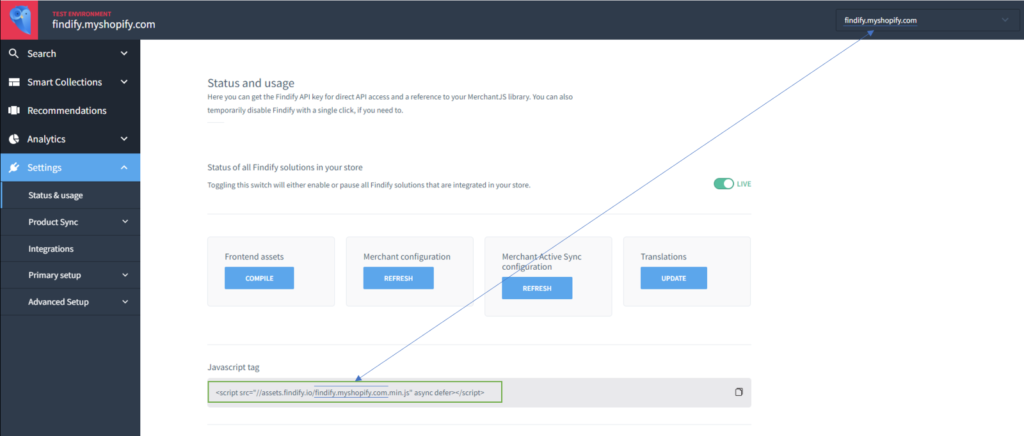
Client specific URL can be copied from the dashboard:
https://dashboard.findify.io/setup/integration
When utilizing an SDK integration, however, the account name is not recorded in the logs – so all merchants utilizing SDKs are asked to review their settings. If you see the expired URL in your settings, please manually update it to the updated URL. If the updated URL is already present in your theme (and any other themes you might wish to use on your store in the future) then no further action is required.
Detailed documentation:
- Shopify (https://developers.findify.io/docs/shopify-integration-steps#add-script-to-head-section)
- BigCommerce Blueprint (https://developers.findify.io/docs/bigcommerce-blueprint-integration#step-5-add-js-script-to-the-header)
- BigCommerce Stencil (https://developers.findify.io/docs/bigcommerce-stencil-integration#step-5-add-our-js)
- General Documentation (https://developers.findify.io/docs/integrations-custom-steps#5-add-the-findify-script-tag)
Note: The CDN URL is stored per theme so if Findify is installed on multiple themes, every theme expected to be used in the future needs to be adjusted.
Going forward
Findify has taken this opportunity to make an improvement to the service. While the expiring URL points directly to the outgoing CDN provider, you can see the updated URL is routing through Findify assets.
This means that if Findify needs to change CDN provider in the future, merchants will not need to take any action. By using an assets URL, Findify can point to whatever CDN provider it needs to, without disruption to Findify clients.
Any merchant who is unclear about what they need to do is encouraged to get in contact with us as soon as possible by emailing YourFriends@Findify.io.