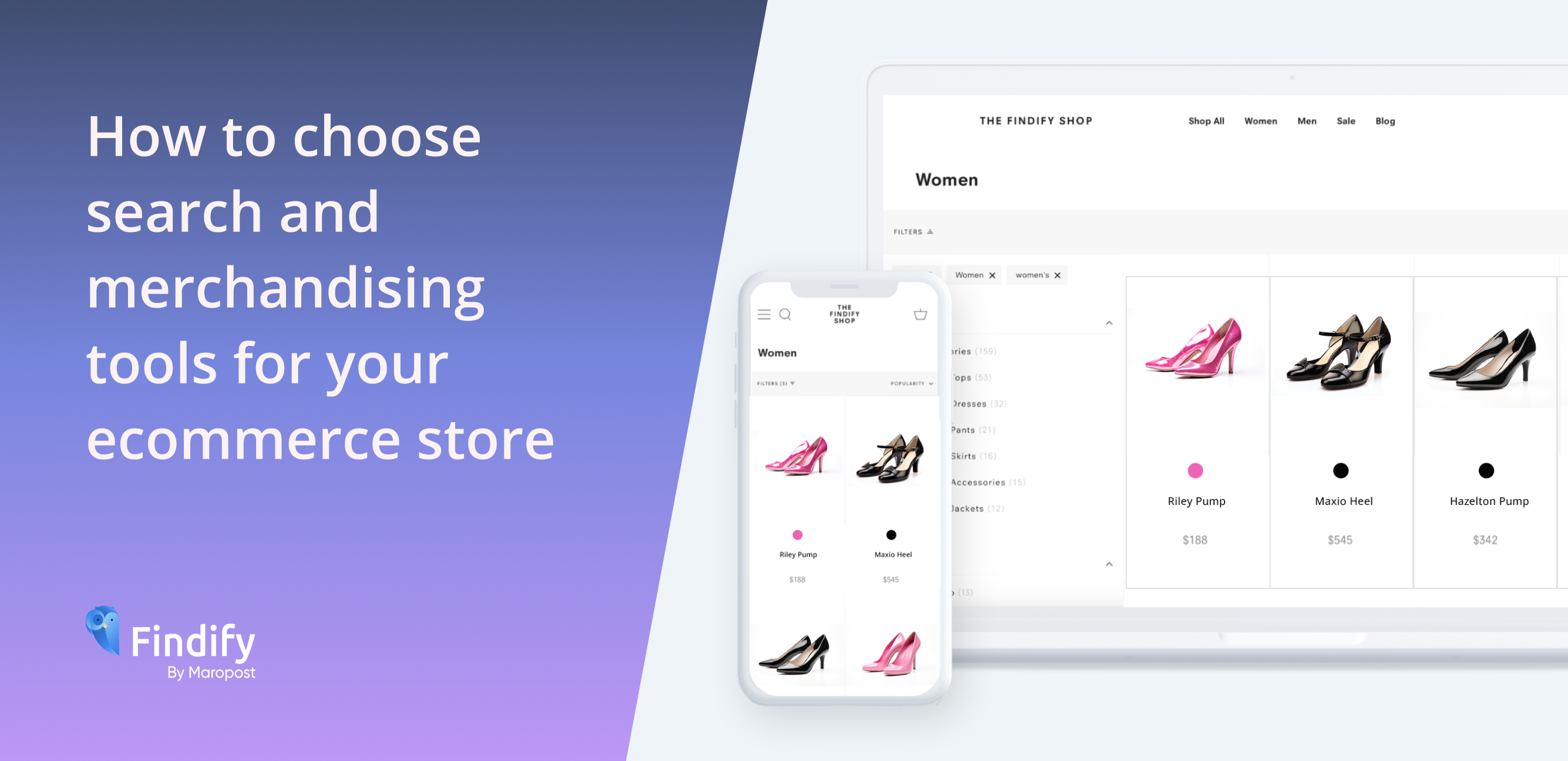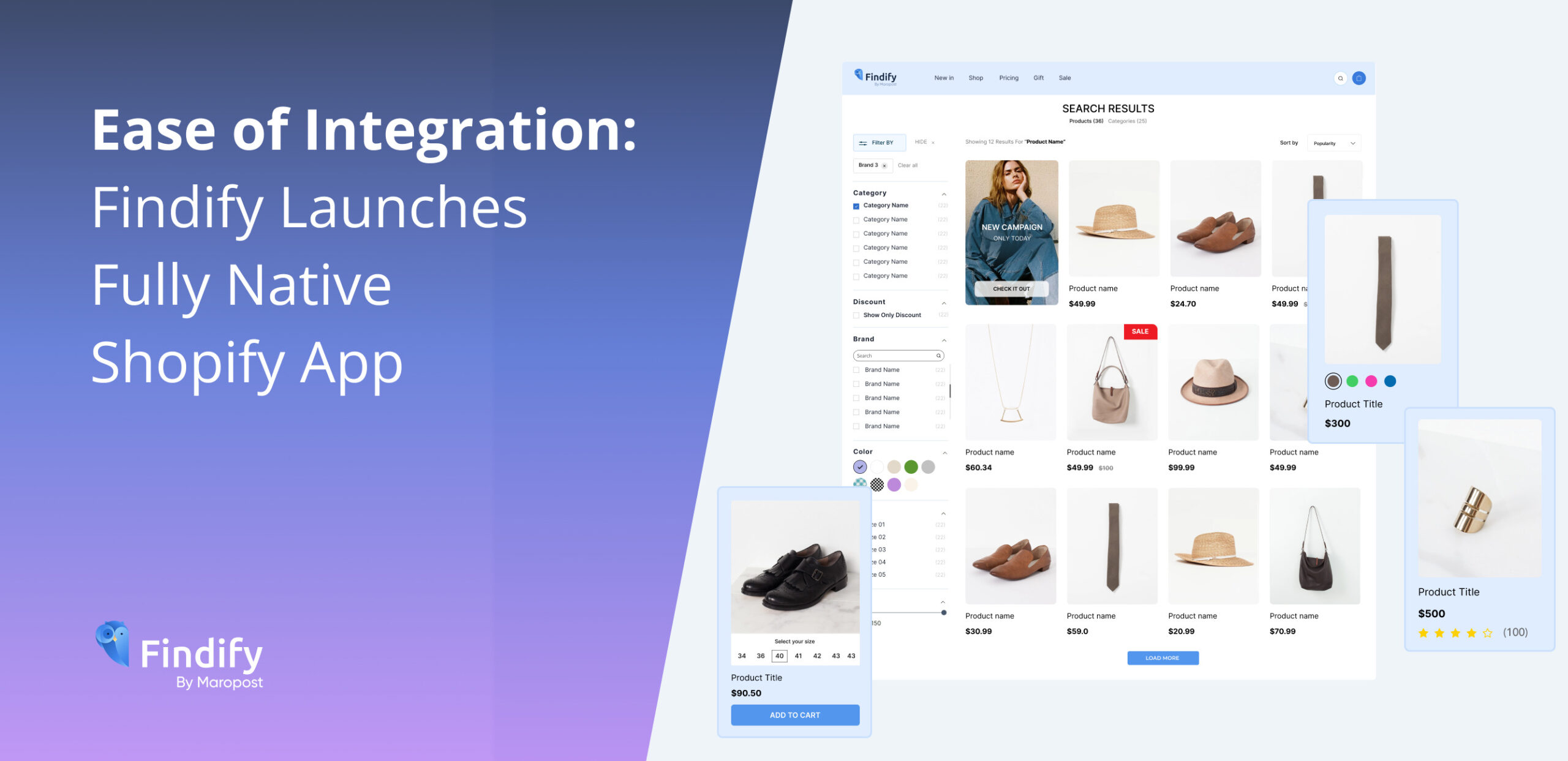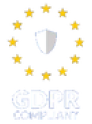Here are our top tips for increasing the speed of your website.
#1 Minimize the amount of filters and filter values used
The backend is doing an aggregation on each of these values, which takes time, so the more filters and filter values enabled you have the more time it will take to generate responses.
A great way to find out what filters are most popular, and which ones are used least, is to check the Analytics section in your Findify dashboard.
#2 Reduce the amount of data returned by the API
Carefully choosing fields that need to be returned from the API will help in reducing the size of the response, so that it will be transferred faster. This means the serialization\deserialization process will happen faster as well and will take less resources both for the server and the browser. Findify’s recommendation is to evaluate these already in the customization process so that you can set it up to your needs. Make sure that only what you need returned from the Findify API is activated. By enabling less you can increase the speed.
#3 Minimize the number of the products returned per page
The fewer products that are returned per page, the smaller the response time will be. This makes the data transfer faster. You can easily change this on the Findify dashboard under Advanced setup / Pagination settings / Number of results to display per page. Our recommendation is to have 24 or less.
#4 Use different image sizes for different screen sizes
Minimize the amount of data transferred for images depending on the size of the screen. The less data is transferred the faster the page will be shown.
This is especially effective on mobile devices that might have a slower cellular connection. Many ecommerce platforms (like Shopify) supply an interface that allows you to do this easily for your products.
#5 Minimize the amount of scripts and styles in the page
A website can have many scripts and functions that load each time a visitor is on the site. It is important to manage these continuously and make sure to remove scripts and styles that are unused or obsolete. Some scripts and styles can be combined or minimized, if needed. This helps with the data transferred and the amount of connections created.
In addition to this, if you are a Shopify user, you should keep an eye on the number of apps you have installed. If you have more than 20 then you likely aren’t using them all. If you have too many, this could slow down your site. Routinely go through your installed apps and remove any you aren’t using.
#6 Lazy load images
Findify provides a way to lazily load images in the search \ collection pages, so that only images that are currently in the viewport are loaded. This not only minimizes the amount of data transferred (instead of 24 you get 3-6 images), but also the amount of total requests on the page (there are limitations on the amount of connections the browser can have).
To activate this you can do it directly in the customization or contact us at yourfriends@findify.io and we can help you to set it up.
#7 Load scripts in Asynchronous way
A good general rule to have on a website is to load most of the scripts in an asynchronous way. This way you are not blocking the page from being rendered. The faster the page renders the sooner users will see the content, and Findify will start processing. It’s important to understand how your scripts and functions are being loaded on your website as it gives you insight into what parts are taking too long to load. Making changes to this should be done with caution, however, as it might cause problems.
#8 Optimize images (sizes, quality)
Optimize images on the site for size and quality – use exact image sizes as in design (don’t load an 800 px image to show it in the 200 px preview) and don’t forget to optimize your PNG images.
We recommend using the tool TinyPNG, or something similar. This will help reduce the amount of data transferred on the page and help it load faster.
#9 Make sure DOM is loaded as fast as possible
There are great resources on the internet to help you improve site speed. One we recommend is Google Page Speed. This and similar services can identify what can be done in order to make sure that DOM* is loaded as fast as possible. The faster DOM is loaded the sooner your users can start interacting with your site and the sooner Findify can start operating, helping shoppers find the right products for them.
* DOM is an acronym for Document Object Model. It is a programming interface for HTML and XML documents and provides a structured representation (node tree) of a document, defining ways it can be accessed and manipulated using scripting languages such as JavaScript.Site speed is very important to the overall shopping experience. At Findify we work continuously on making our service as fast as possible. But we also know that we are just one part of the whole experience and that we can only be as good as the entire shopping journey. That’s why we work with merchants to not only make sure Findify is operating at max speed but that your site is also. Please get in contact with us if you would like to discuss this more in depth and have us look at your current setup to identify speed improvements.